Search Divi Cart Pro Documentation
Search for answers or browse our knowledge base.
Footers
Divi Cart Pro theme also provides 5 Footer designs. The process of changing the Footer is the same as the Header layout.
Navigate to the WordPress Dashboard >> Divi >> Theme Builder >>Add Global Footer >> Add From Library >> Your Saved Layouts >> Choose any Footer layout.
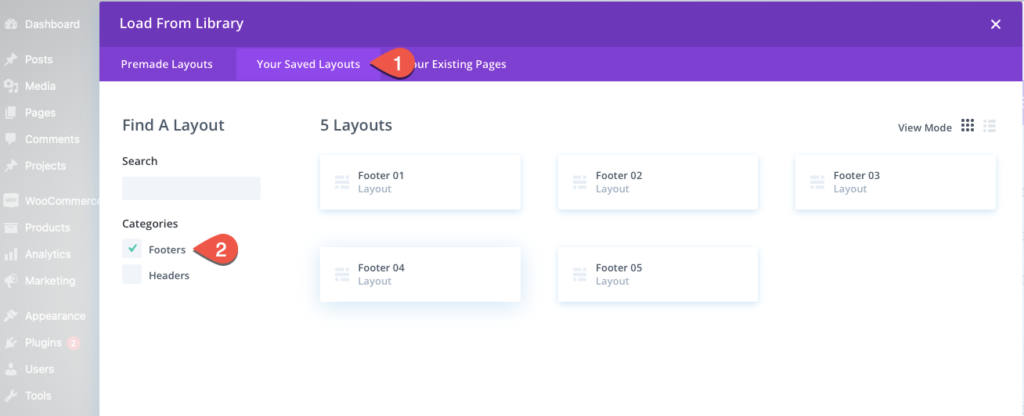
Save Changes.
To see the demo of Footers click here.
