Search Divi Cart Pro Documentation
Search for answers or browse our knowledge base.
-
Getting Started
-
Configuration
-
Modules
-
FAQs
- Mini cart links (cart, checkout) doesn't work?
- Getting 'plug-in not valid' error during installation?
- Headers, mini cart, or footer layouts not imported?
- Third party product filters not working?
- How to change the quantity box size in Divi Cart Pro?
- How to disable quick view option on mobile?
- Equalize height for large product title
- How to remove the 'nofollow' from the Add to cart button in Divi Cart Pro?
- How to disable quick view feature on mobile in Divi cart pro.
- Mobile Cart Icon is not aligned
- Menu items and category ordering/sorting
- How can I update child theme to the latest version?
- How to add items in secondary menu?
- How to customize WooCommerce buttons in Divi Cart Pro?
- How to disable the quick view feature in DCP WooCommerce Products on mobile devices only?
- Cart icon customization
- Why do I see a "There has been a critical error on this website" message when trying to edit the homepage with Divi Visual Builder in the Divi Cart Pro child theme?
- How to make the mini cart appear at the top of the visible screen?
- Align title and price in DCP Woo Product
- Show all articles ( 4 ) Collapse Articles
< All Topics
Print
Checkout
Checkout layouts are imported to the Divi Theme Builder as templates.
Layout Assignment
To assign a checkout layout, choose any checkout layout, click on the Settings icon of the template, assign that to the checkout page and save changes.
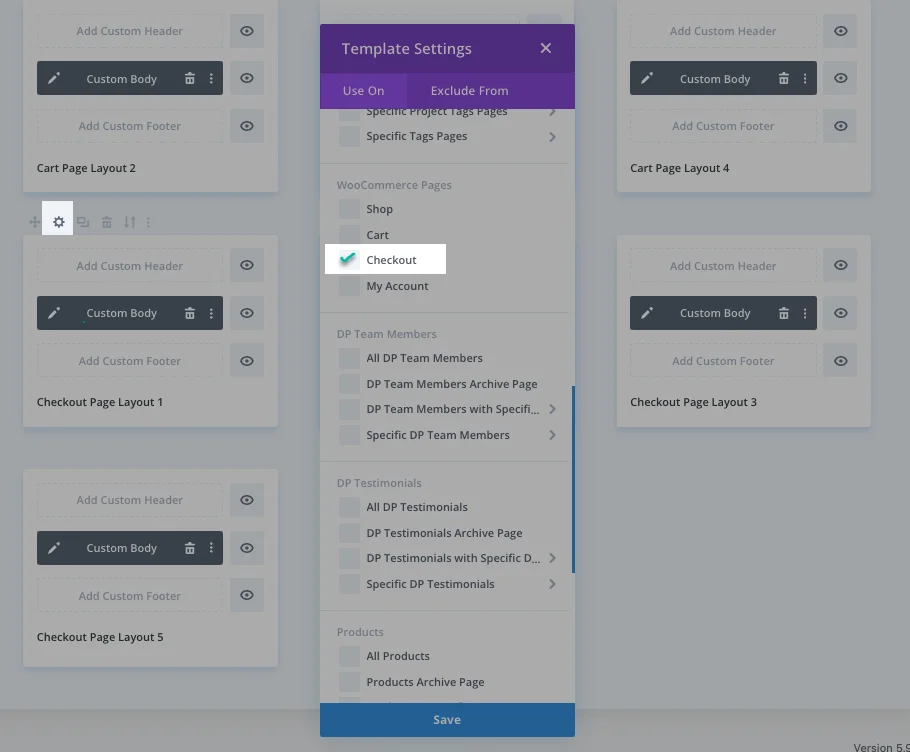
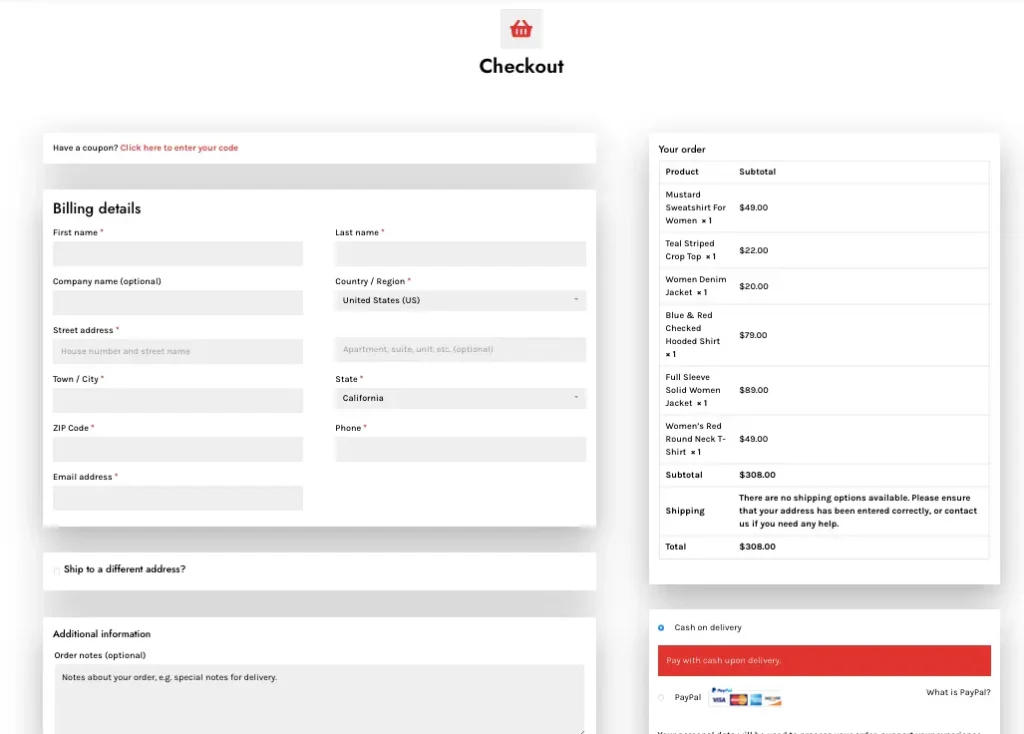
Was this article helpful?
0.5 out of 5 stars
2 ratings
| 5 Stars | 0% | |
| 4 Stars | 0% | |
| 3 Stars | 0% | |
| 2 Stars | 0% | |
| 1 Stars | 100% |
5
