How Can We Help?
Search for answers or browse our knowledge base.
Set LearnDash color
If you want to set the Learndash color same as the demo, use the following color code options.
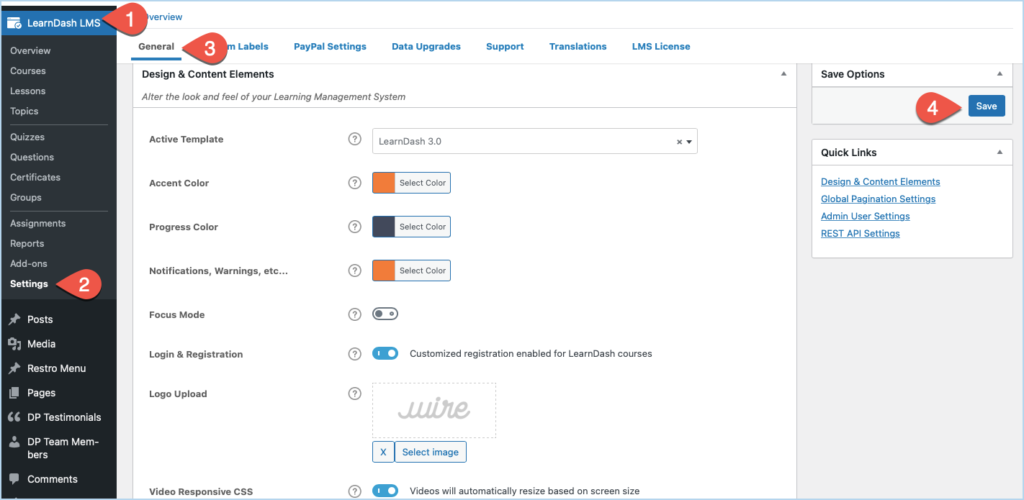
- Move to your site Dashboard menu head over to LearnDash LMS >> Settings >> General. The settings we have selected in the demo are:
- Active Template: 3.0
- Accent Color: #fc7d00
- Progress Color: #42495b
- Notification, Warning etc: #fc7d00
- Focus Mode: Off by Default. Turn On if you want to enable focus mode.
- Login and Registration: Enabled
- Logo Upload: Add your log here.
- Video Responsive CSS: Enabled.
- Save all the changes.
