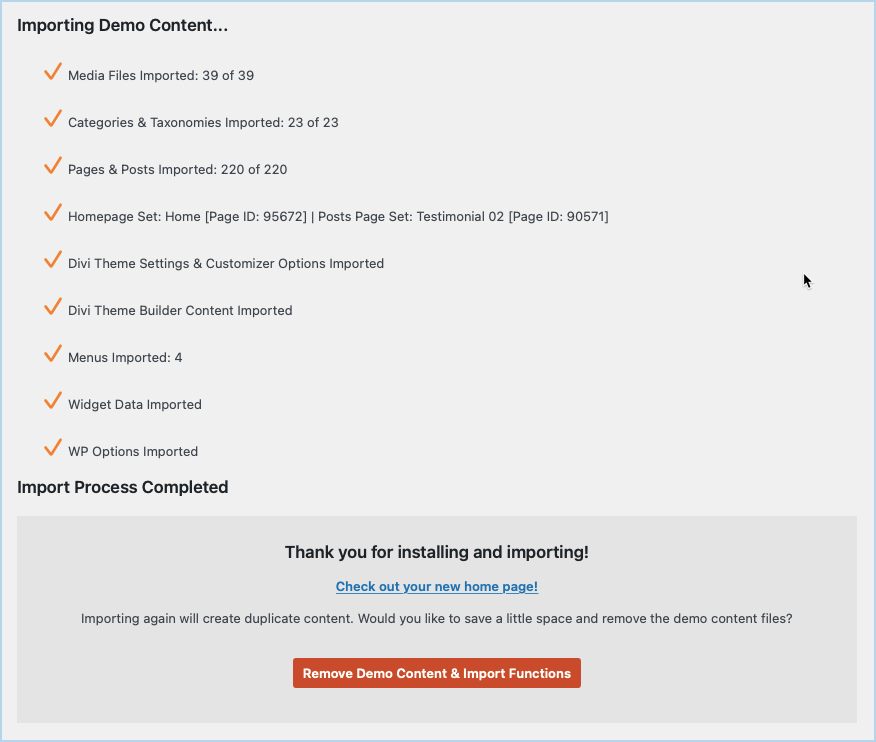How Can We Help?
Search for answers or browse our knowledge base.
One-click demo import
- Navigate to Install Demo located at the top of the left sidebar of your Dashboard.
- The new page will load that will show what will be imported. Check all options and click on the Import Demo Content button.
- This will start the demo import process and create all the pages, posts, courses, lessons, etc.
- This will complete the import of the Divi Foster Child Theme for LearnDash and you can modify the content from this point.
- Click on Remove Demo Content & Import Functions (the red button) to remove demo content and import functions.