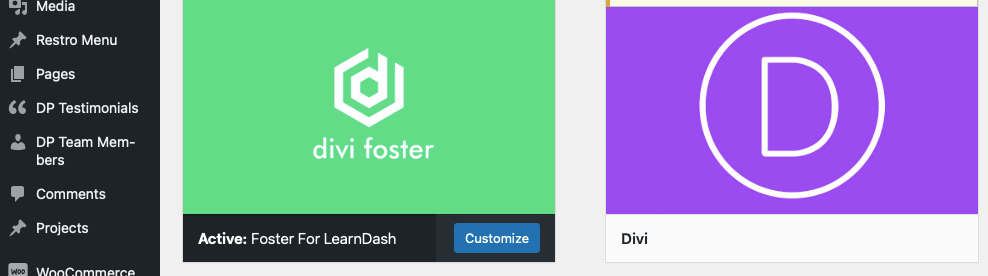How Can We Help?
Search for answers or browse our knowledge base.
Installation
On your WordPress Dashboard go to Appearance >> Themes >> Add New >> Upload Theme >> Choose File.
Browse the theme file foster-for-learndash.zip on your computer and then click on Install Now.
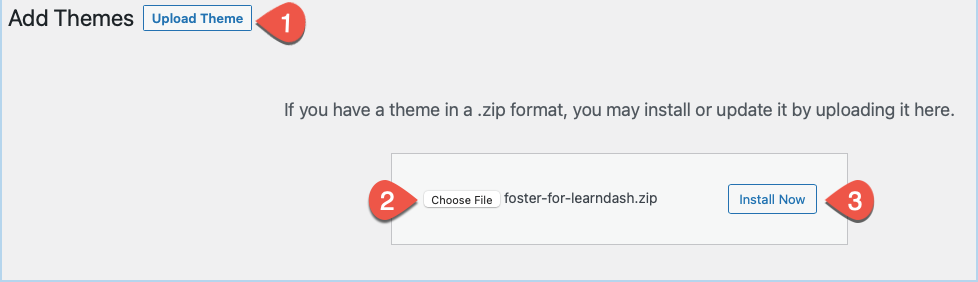
Click Activate.
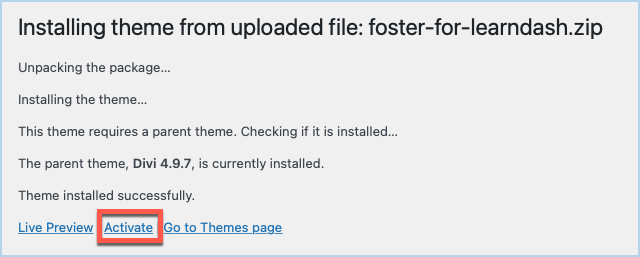
That’s it you have successfully installed the Foster For LearnDash Child Theme. In the next step, we import the demo using a one-click demo importer.