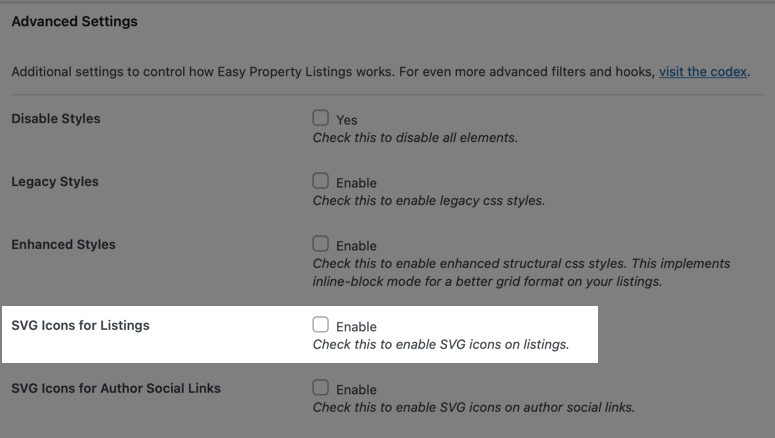How Can We Help?
Search for answers or browse our knowledge base.
The icons of pool, baths, parking, etc, are not visible
Specify the house features while editing the template and enter the value in number as in the screenshot below.
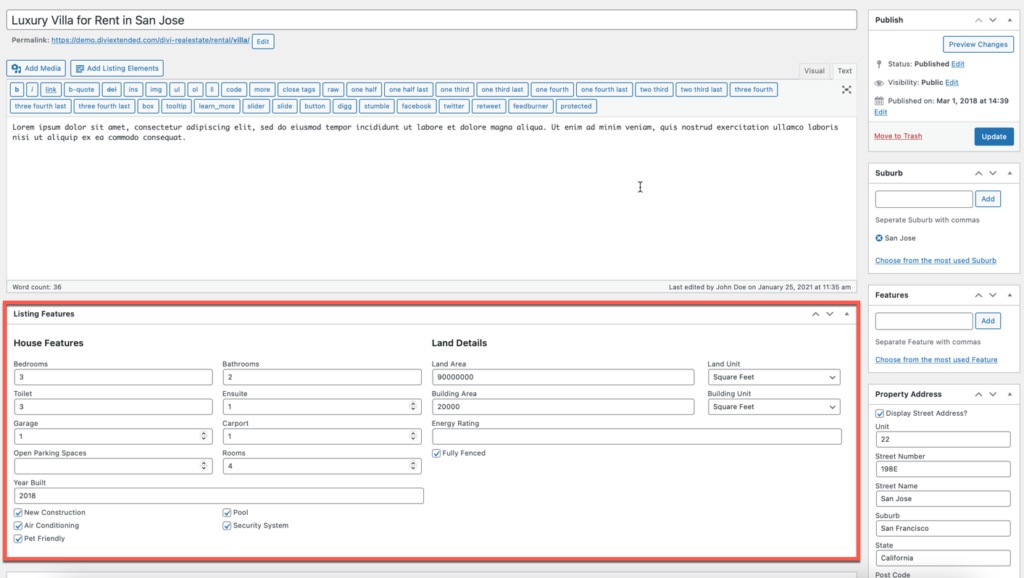
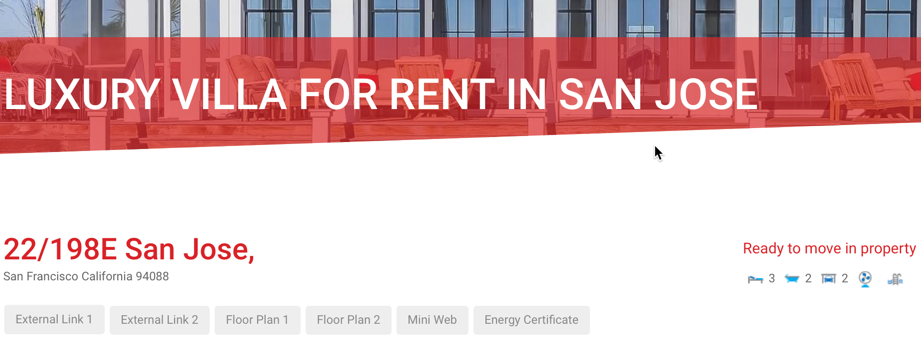
Not seeing the icons even after you have specified them?
Go to Easy Property Listings >> Settings >> Advanced Settings >> and disable the SVG Icon for the Listings setting.