How Can We Help?
Search for answers or browse our knowledge base.
Change default color scheme
In order to change the color scheme from red (#d92128) of the Divi RealEstate child theme to something else, here are the areas where you can need to make the changes.
- Theme functions.php file.
Edit the theme by going to Appearance >> Divi RealEstate >> Theme Functions (functions.php) and change the color code #d92128 to the color of your choice. (Be careful while making change and only replace the characters #d92128 within the single quote.
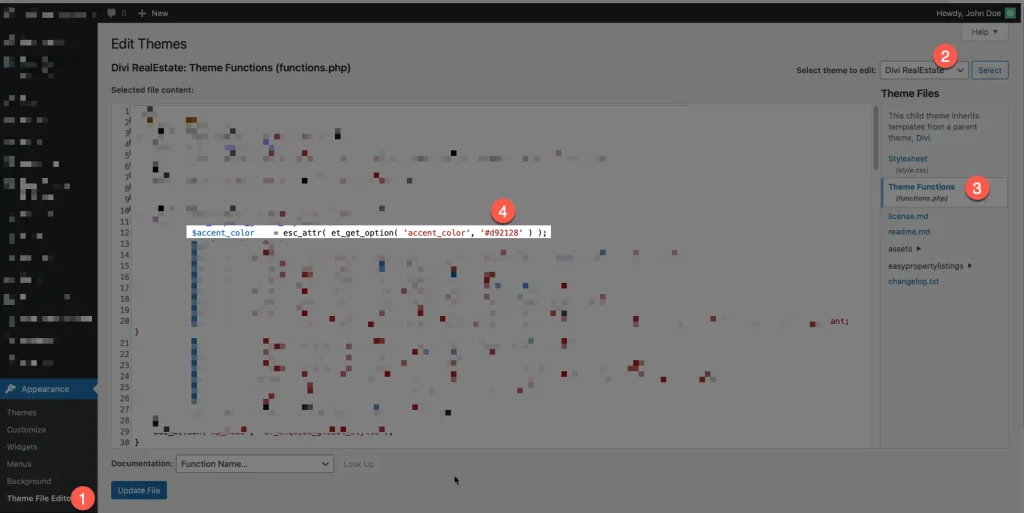
2. Customizer settings
- Go to Appearance >> Customizer >> General Settings >> Layouts Setting and change the Theme access color.
- Go to Appearance >> Customizer >> General Settings >> Typography >> Body link color.
- Change the other settings of Customizer related to color.
3. Make the changes by editing the page if the color is selected from modules.
