How Can We Help?
Search for answers or browse our knowledge base.
Header
Header layouts added in version 1.5.
Note: Once the demo import of the child theme is completed, all the header layouts are automatically added to the Divi Library.
For existing users who have already done the demo import and made changes, they can import the layouts.json file (which is included in the supplementary file) into the Divi Library to access these header layouts.
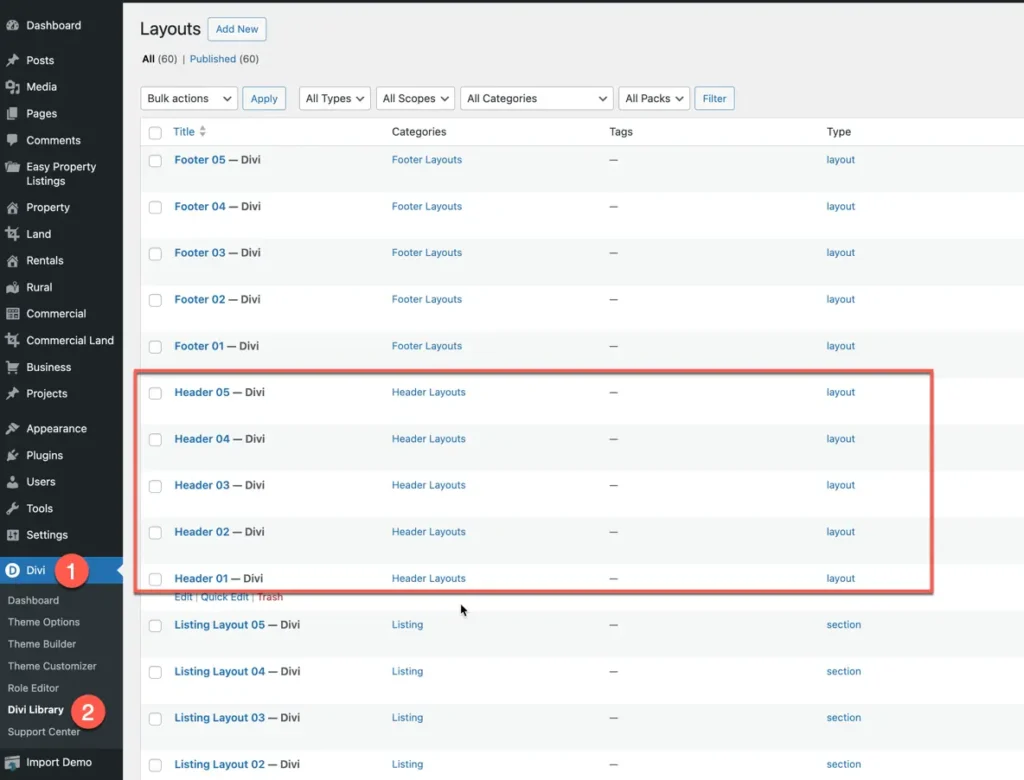
How to use
- Go to Divi >> Theme Builder >> Add Global Header >> Add From Library >> Your Saved Layout.
- Choose the category Header Layouts.
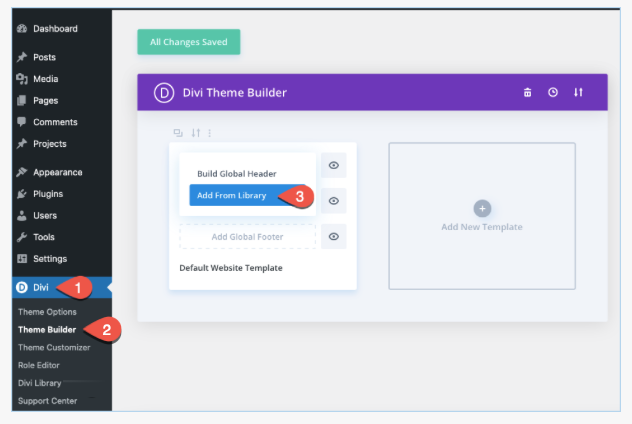
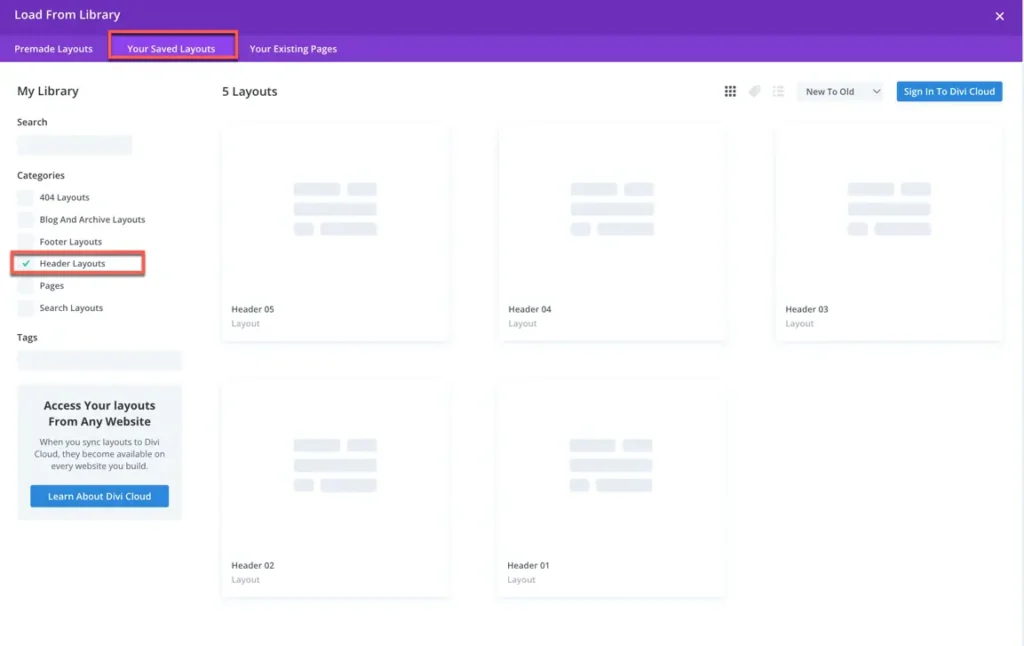
3. Choose the desired Header, and after importing the layout click on Save Changes button.
