How Can We Help?
Search for answers or browse our knowledge base.
File structure
A download link is sent in the order confirmation email. The product can also be downloaded from My Account area.
File name
Purchased from Divi Extended or DiviCake
divi-realestate-x.x.zip – This product file that you download needs to be extracted further to get the two new files 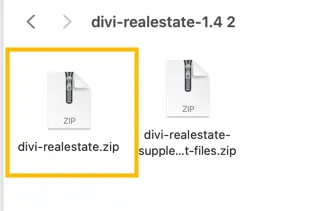
1. divi-realestate.zip(main zip file to install)
2. divi-realestate-supplementary-product-files.zip.
Purchased from Elegant Themes Marketplace
You will get 2 product files when you purchase from Elegant Themes’ official website.
- divi-realestate.zip
- divi-realestate-supplementary-product-files.zip
In the divi-realestate-supplementary-product-files.zip, we provide two files:- epl-settings-export.txt – This file is only required if you want to import the Easy Property Listings settings in the Divi Real Estate child theme.
- layouts.json – This file contains the header, footer, and listing section layouts. These layouts are also included in the main file.
When new users perform the demo import, these layouts are automatically added to the Divi Library. However, for existing users who have already imported the demo and made changes, this file is useful. They can import the file into the Divi Library to take advantage of these layouts without affecting their current settings.
Note: If you are using Safari, it may automatically unzip the downloaded file and remove the zip. To avoid this:
- Right-click on the download link and select “Download Linked File” to save the zip file directly.
- Or, go to Safari > Preferences > General, and uncheck the option “Open safe files after downloading” to stop Safari from automatically unzipping files.
Using Chrome or Firefox is also recommended for direct zip downloads.
