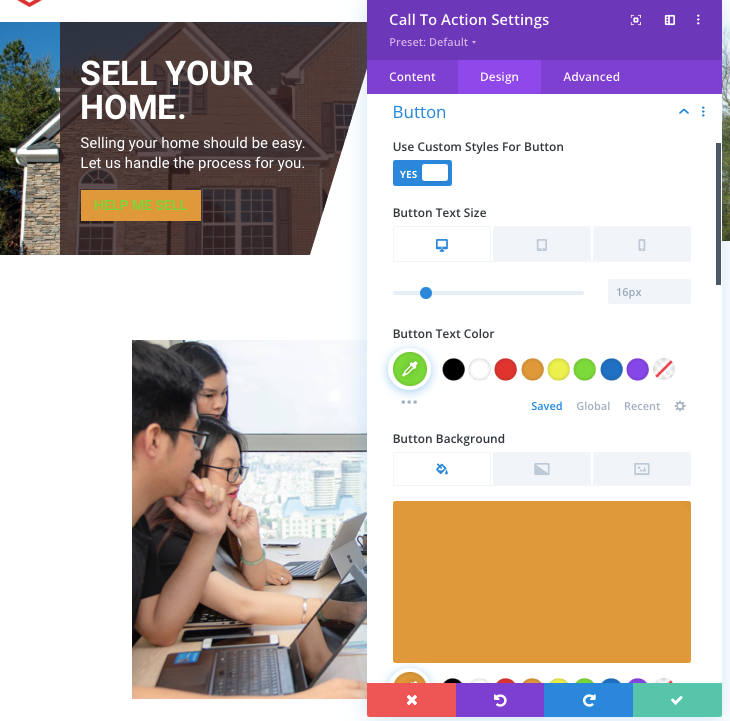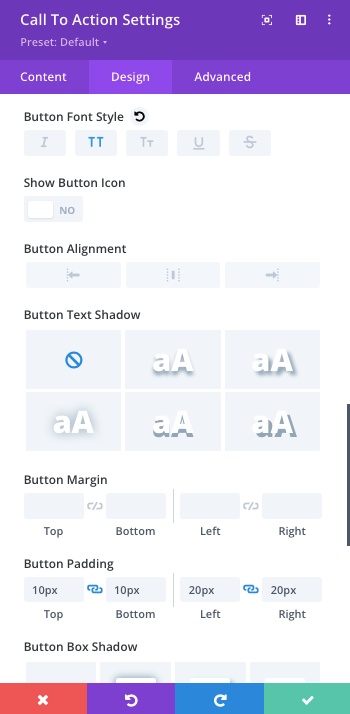How Can We Help?
Search for answers or browse our knowledge base.
Default home hero section button formatting
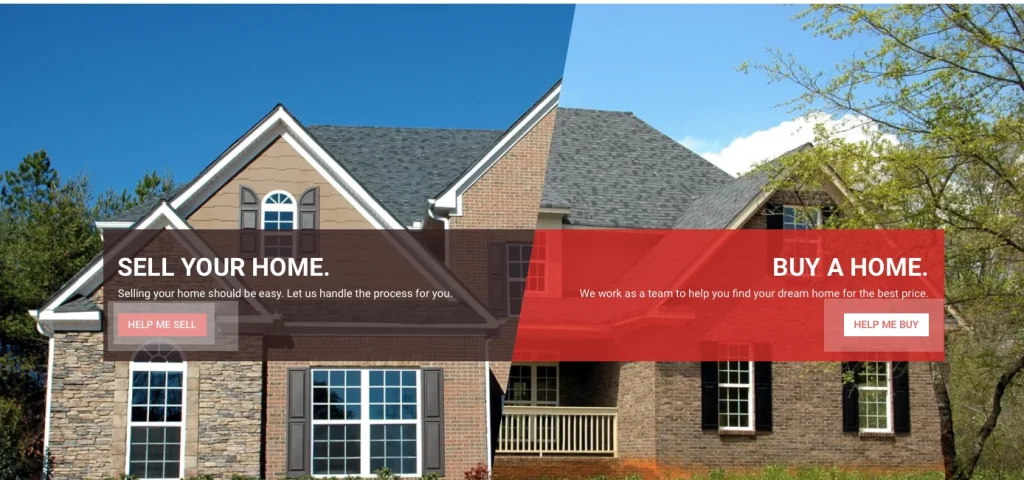
To change the button text formatting in the Divi RealEstate enable the visual builder on page >> go to Call To Action module settings >> Design tab >> Button >> Use Custom Styles For Button >> Enable this setting