Search Divi Modal Popup Documentation
Search for answers or browse our knowledge base.
-
Getting Started
-
FAQs
- Download demo page layout
- Trigger popup using link
- Divi Modal Popup demo layouts download
- Popup inside popup
- Divi modal popup FV player size issue
- Trigger popup using another Divi module (CSS ID or class)
- Sitewide popup using Divi Modal Popup plugin
- Is the modal content picked by Google for SEO
- How to add control to close the Divi Modal Popup window
- How to display videos in the modal popup
- Modal popup ignores trigger delay?
- How to disable the popup on mobile and tablet?
- How to close the modal on click of a link inside the modal content area
- How to move the close button to the top?
- How to add overlay color or icon on image?
- Modal Pop up reopening itself
- Insert Google map in Divi Modal
- To create a background blur effect behind the popup (Modal Background Overlay)
- How to insert subtitle in Modal header in Modal Popup
- How to change close icon color on hover in Divi Modal Popup
- How to add a library layout in Divi Modal Popup?
- How can add a button or link to a video in Divi Modal Popup that links to a different page?
- Why my form is not working inside Modal Popup?
- Show all articles ( 8 ) Collapse Articles
-
Videos
All Topics
Print
To create a background blur effect behind the popup (Modal Background Overlay)
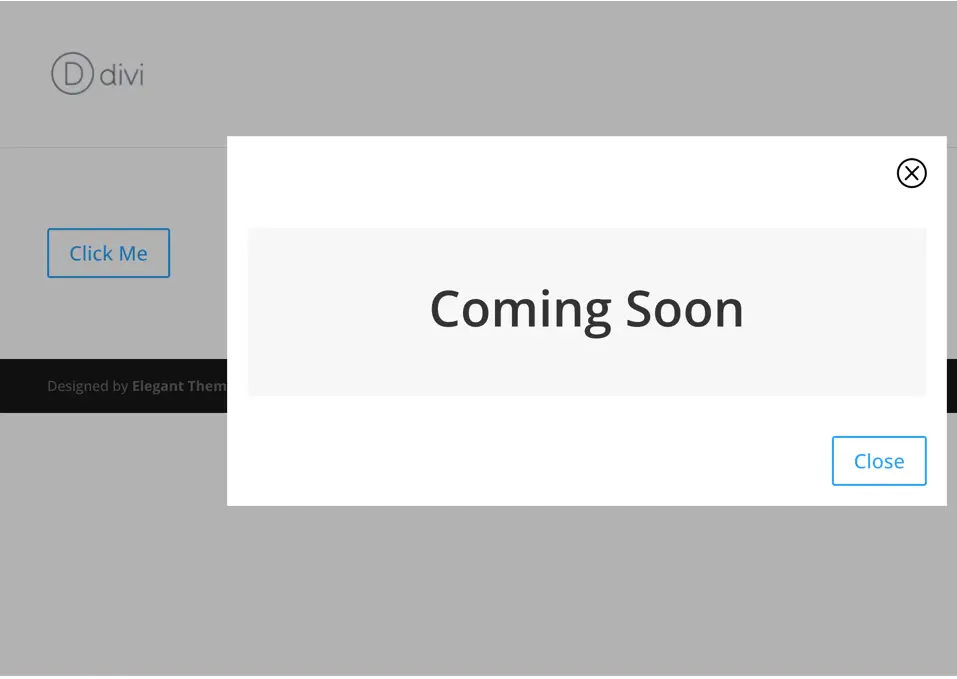
To add the blur background effect please add the following CSS
.el_modal_popup_0_module .el_modal_popup_wrapper {
backdrop-filter: blur(5px)!important;
}Output:
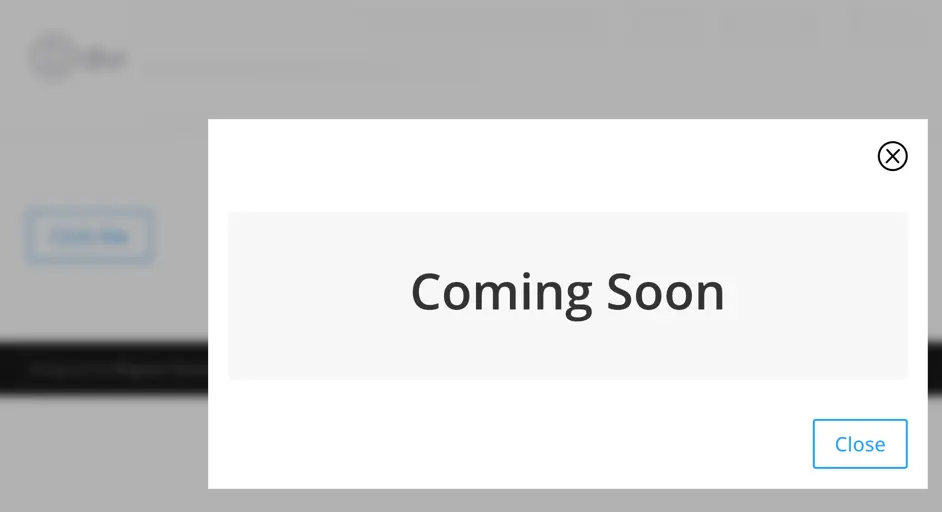
Was this article helpful?
0.5 out Of 5 Stars
1 rating
| 5 Stars | 0% | |
| 4 Stars | 0% | |
| 3 Stars | 0% | |
| 2 Stars | 0% | |
| 1 Stars | 100% |
5
Table of Contents
