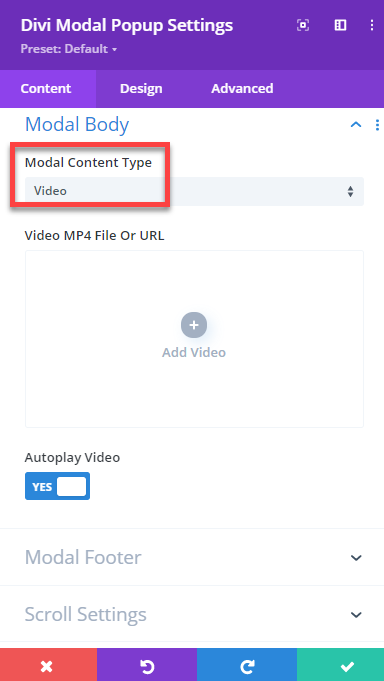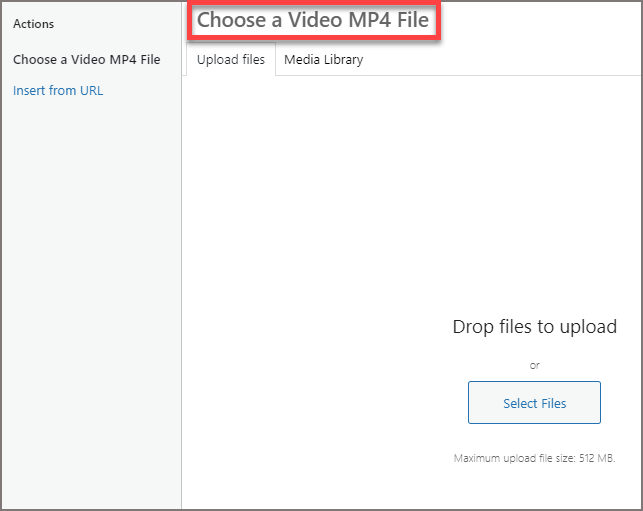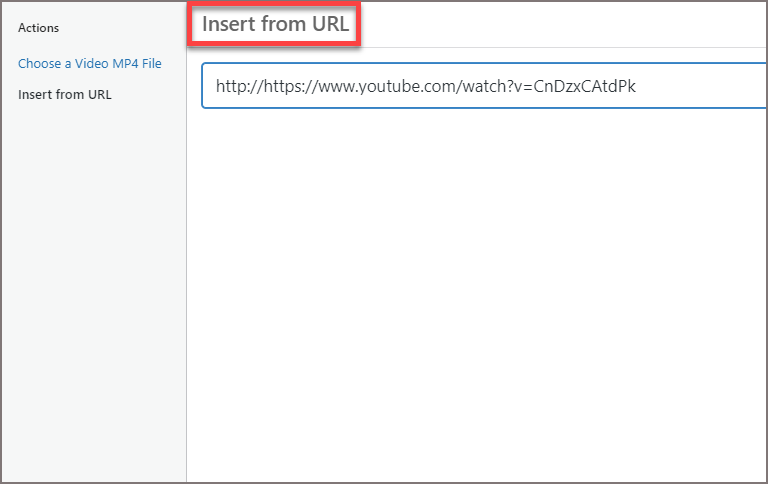Search Divi Modal Popup Documentation
Search for answers or browse our knowledge base.
How to display videos in the modal popup
Based on Content type there are two ways to display video in model popup
- Text
- Video
Modal Content Type: Text
- Go to Content tab >> Modal Body >> Modal Content Type >> Text >> Paste the embed link of video in text area.
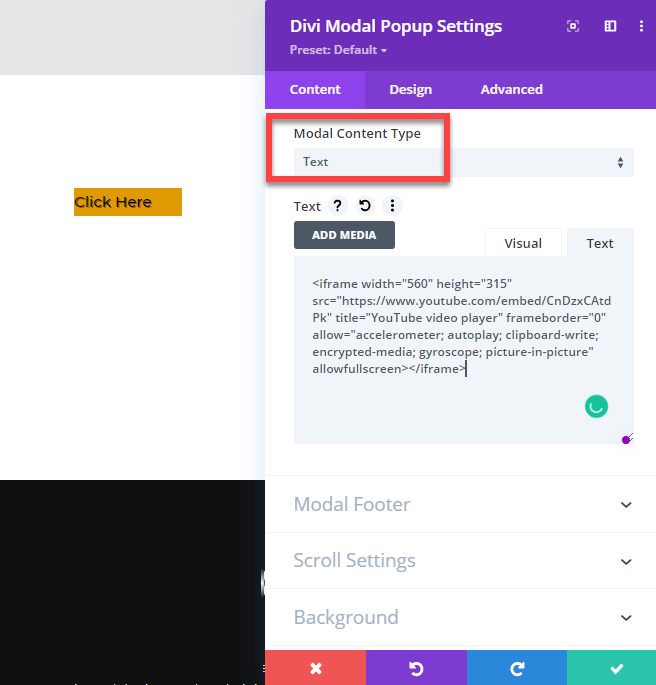
Modal Content Type: Video
- Go to Content tab >> Modal Body >> Modal Content Type >> Video >> Upload video in .MP4 format or enter URL of video