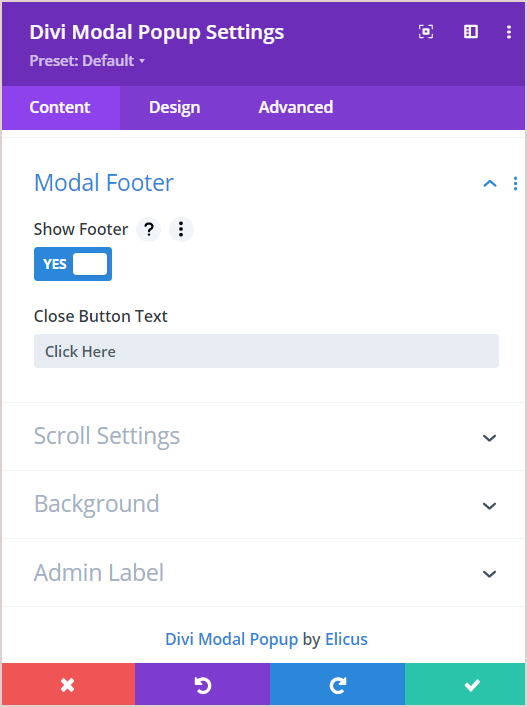Search Divi Modal Popup Documentation
Search for answers or browse our knowledge base.
How to add control to close the Divi Modal Popup window
There are four ways to close the popup.
- One is to click outside the popup area.
- Go to the module setting >> Content tab >> Configuration >> Close Modal on ESC >> Set as Yes.
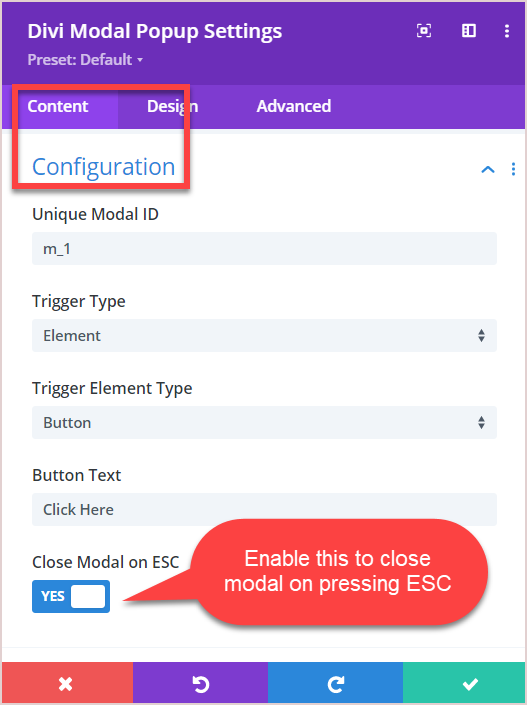
3. Head over to the Content tab >> Modal Header >> Show Close Icon >> Set as Yes.
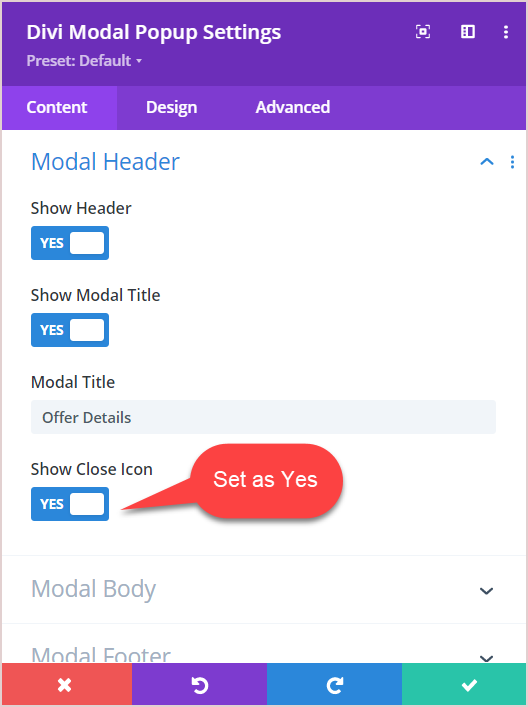
4. Content tab >> Modal Footer >> Show Footer >> Close Button Text >> Input the close button text. (By default close will be displayed on the button)