Search Divi Layouts Extended Documentation
Search for answers or browse our knowledge base.
Plugin is not working well
• If you’re experiencing issues with the plugin not working as expected, it’s possible that the problem could be related to low memory allocation to your website by your hosting provider.
• Check the Divi Support Center page to see if you have adequate server resources allocated.
• To go to Divi Support center, navigate to Divi >> Support Center >> System Status.
• These values are recommended by Divi for itself. When you add more plugins to your website, this Benchmark will change logically as the new plugins you will add will require more memory and resources.
• Adjust settings such as upload_max_filesize and php_post_max_size accordingly.
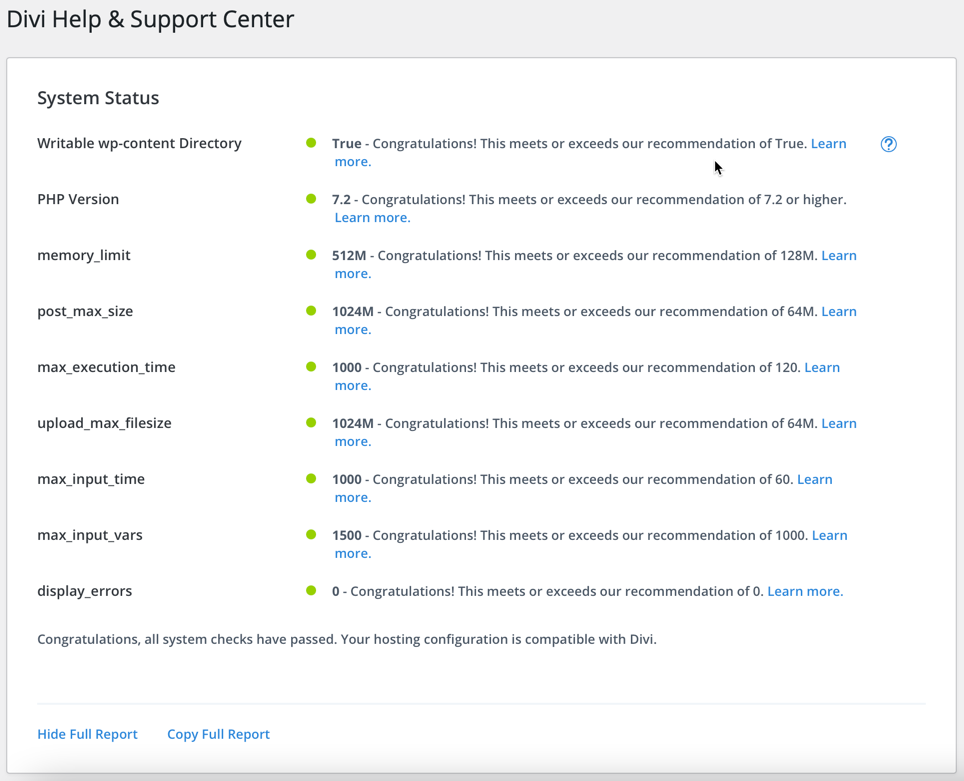
- This adjustment may resolve any compatibility issues with the plugin.
- If you still encounter the issue after adjusting the settings, please contact us via our support portal.
- Before reaching out, enable any debug plugin on your site to capture error logs.
- Share the error log details in the support ticket so we can assist you specifically.
- Click here to contact us via our support portal.
