Search Divi Layouts Extended Documentation
Search for answers or browse our knowledge base.
How to make dropdown menu corner round in DLE header
To add the border-radius effect in the dropdown menu in the divi layout extended header, edit the header in Divi Theme Builder >> edit the module label as code >> add the property in the existing code.
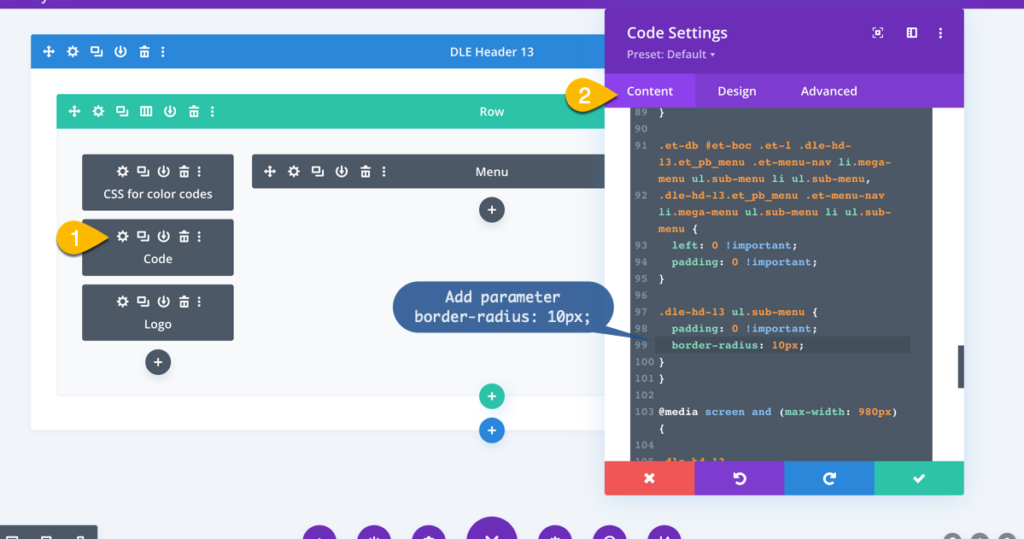
.dle-hd-13 ul.sub-menu {
padding: 0 !important;
border-radius: 10px;
}