Search Divi Layouts Extended Documentation
Search for answers or browse our knowledge base.
How to use page layouts
Steps to use the prebuilt page layout
To use the prebuilt page layout from the library that you have saved in the previous step follow the below steps:
Step 1: Add New Page >> Click on setting Use The Divi Builder and Publish the page.
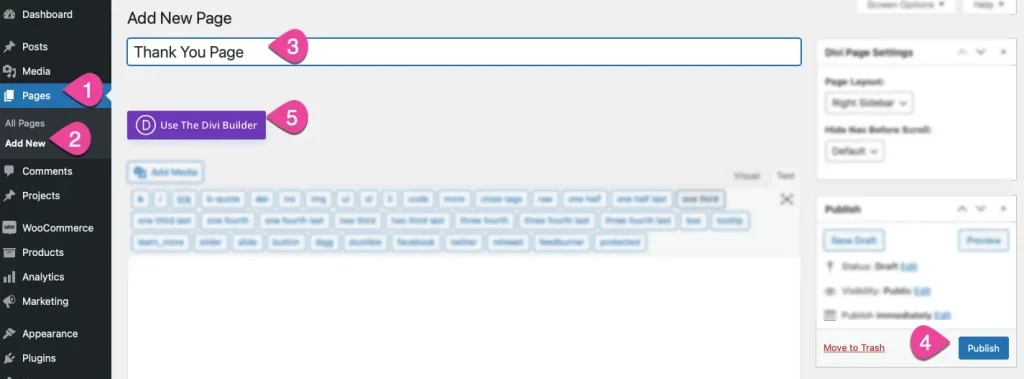
Step 2: When the page will be published, a layout-building pop-up will open. In order to use the prebuilt page layout, select the middle option that is CHOOSE A PREMADE LAYOUT.
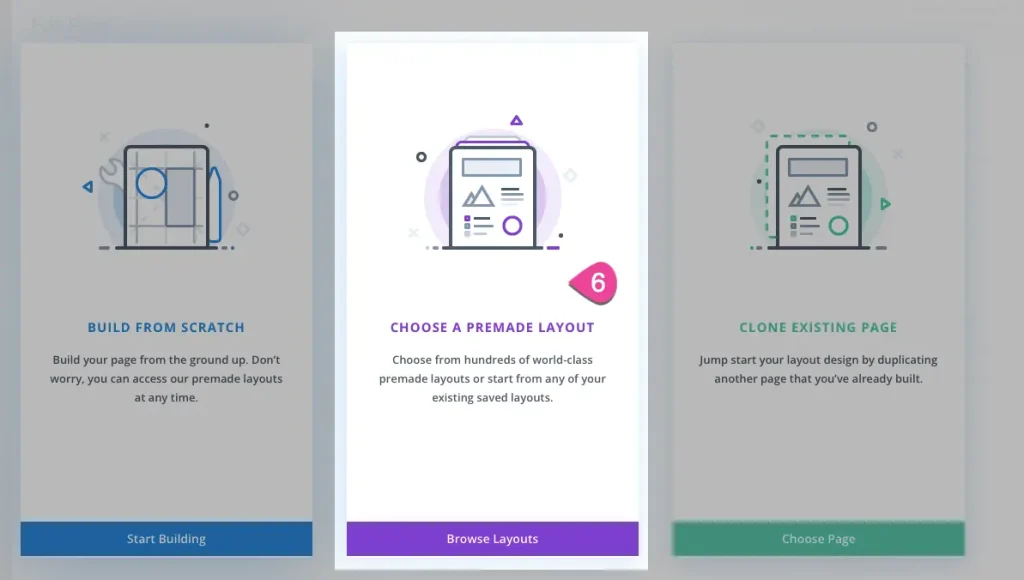
Step 3: Here you have your all saved library layouts. Select the category from the left sidebar of the window and then choose the DWE prebuilt page layout you want for that specific category.
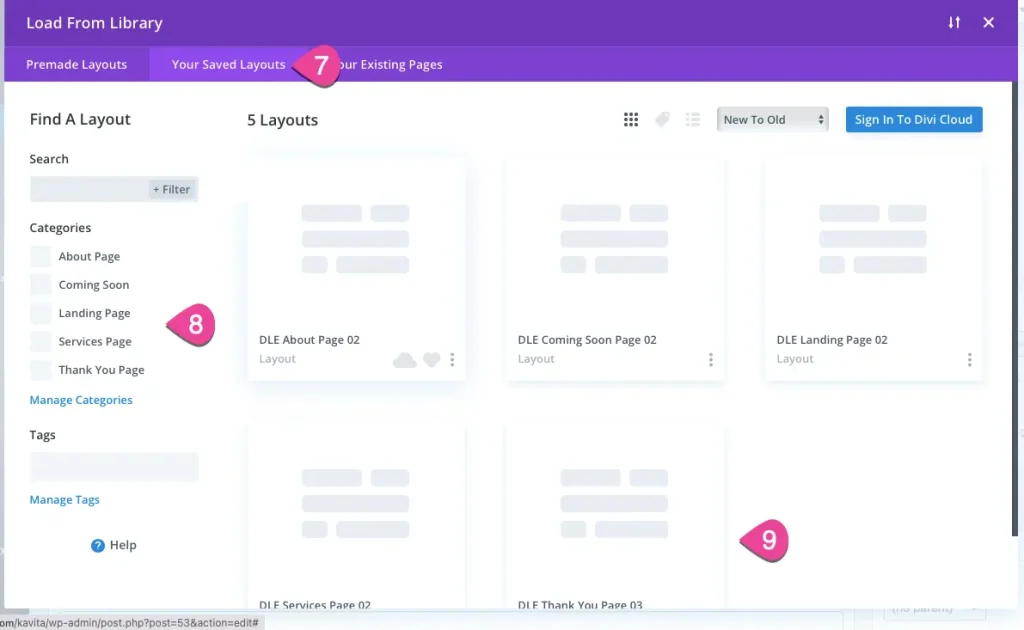
Step 4: Click on the setting Use This Layout and the layout will be rendered on your page.
To view the demo first you can click on the View Live Demo and for editing the layout to make some changes click on the option Edit With Divi.
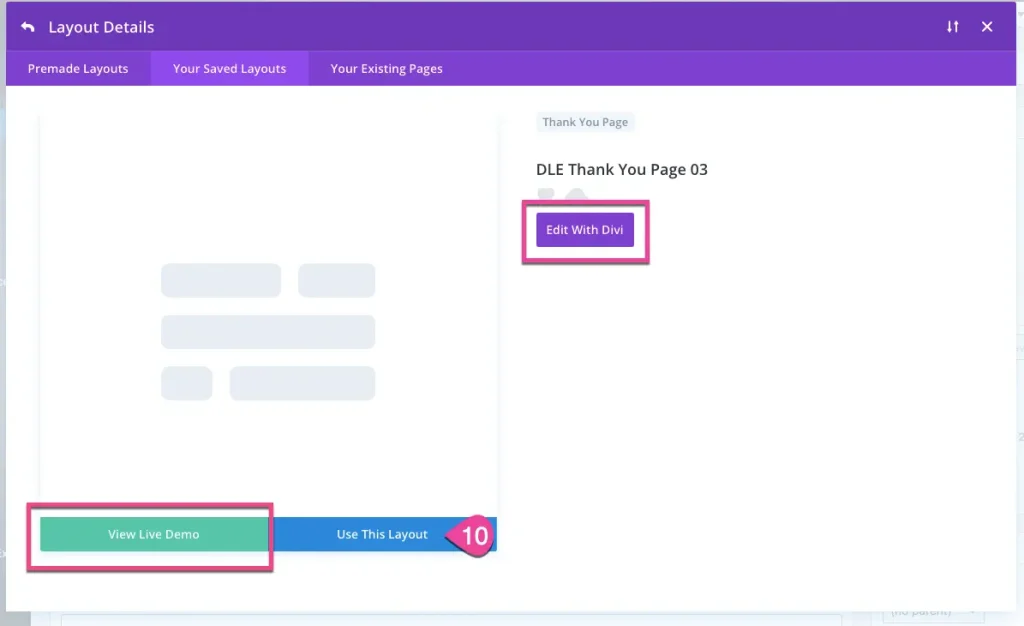
Step 5: To save the changes click on the Update button.
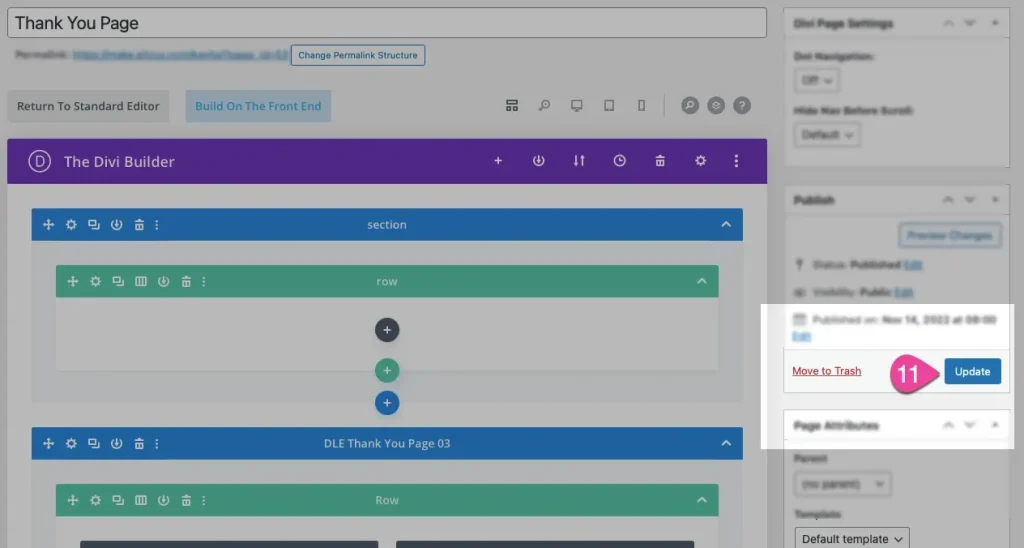
Step 6: Output:
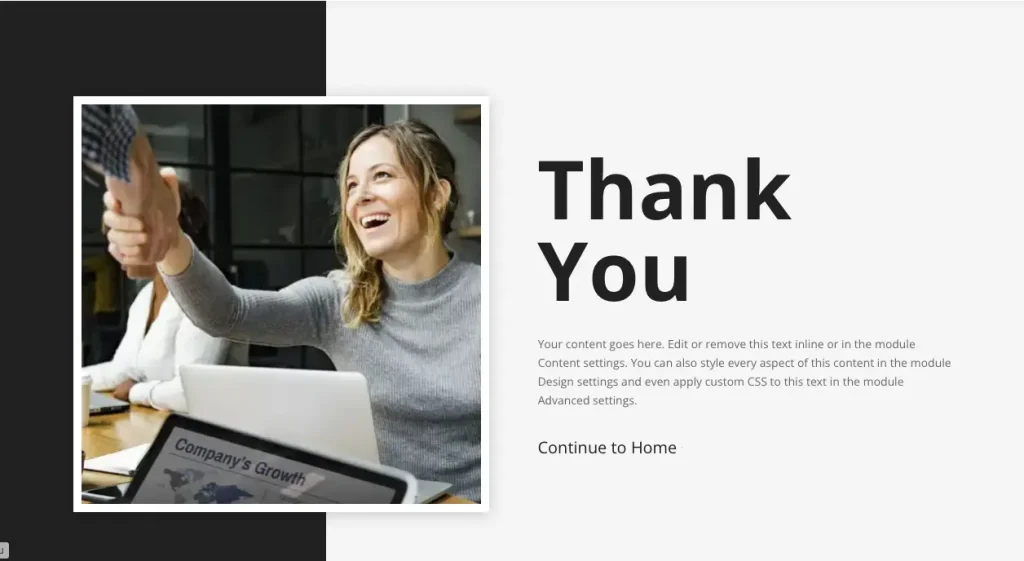
If you need further support with the product please create a ticket using this support portal.
