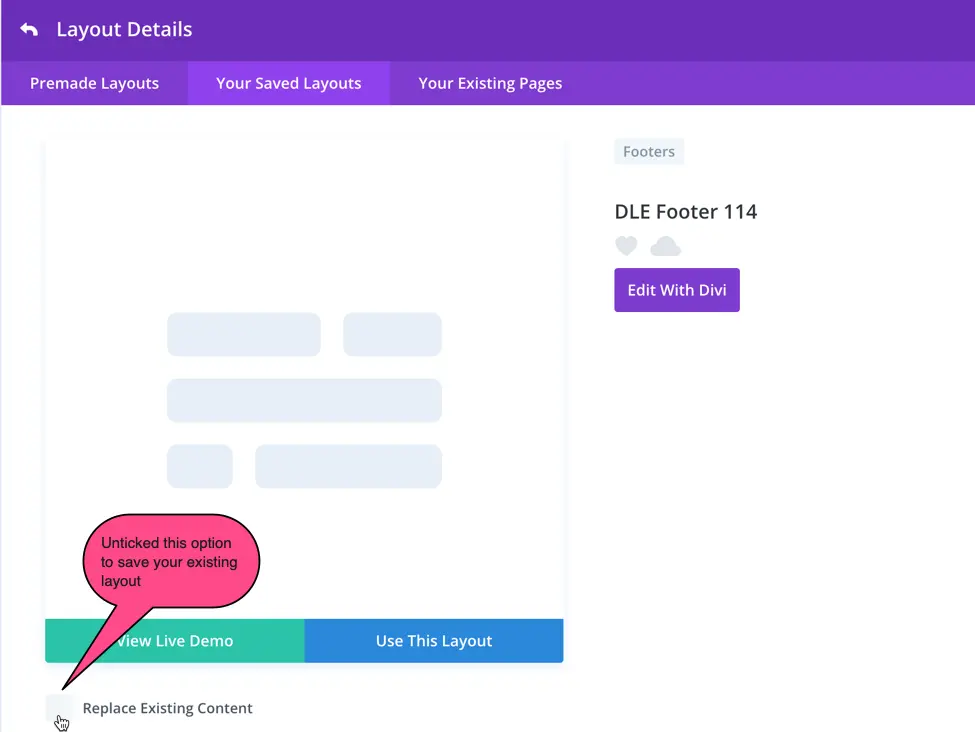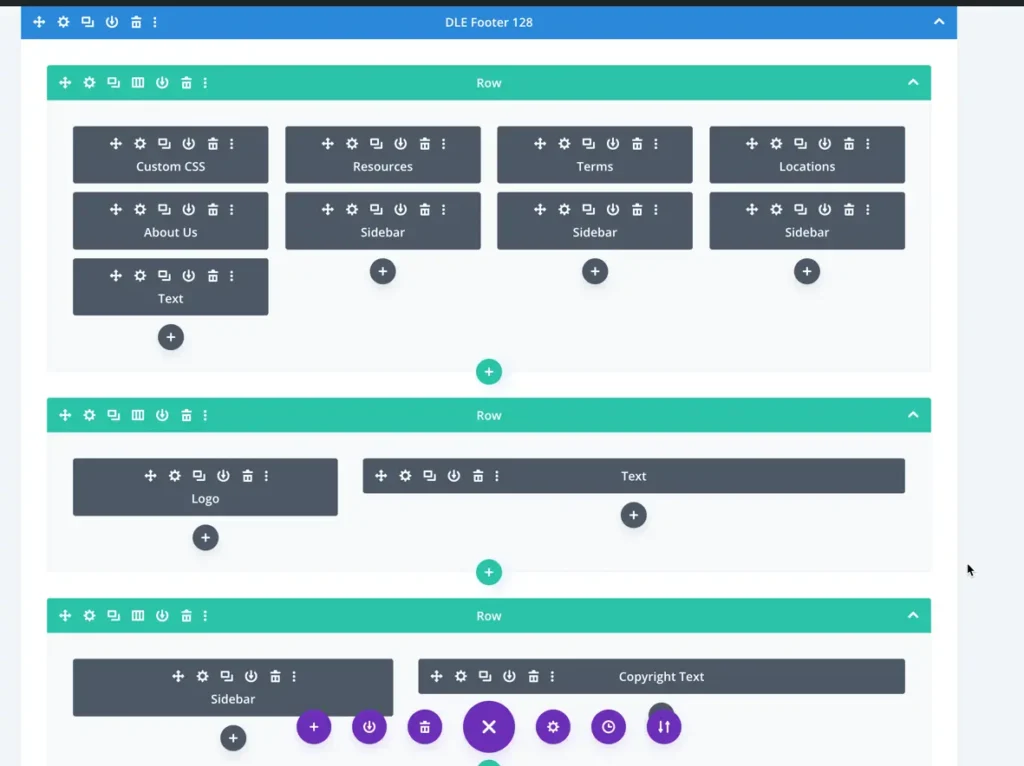Search Divi Layouts Extended Documentation
Search for answers or browse our knowledge base.
How can I add a footer section saved in my Divi Library to a page without using the Divi Theme Builder?
To add a DLE footer layout from your Divi Library to a page follow these steps:
1. Create or edit the page where you want to add the footer.
2. Move into wireframe mode by clicking on the wireframe icon.
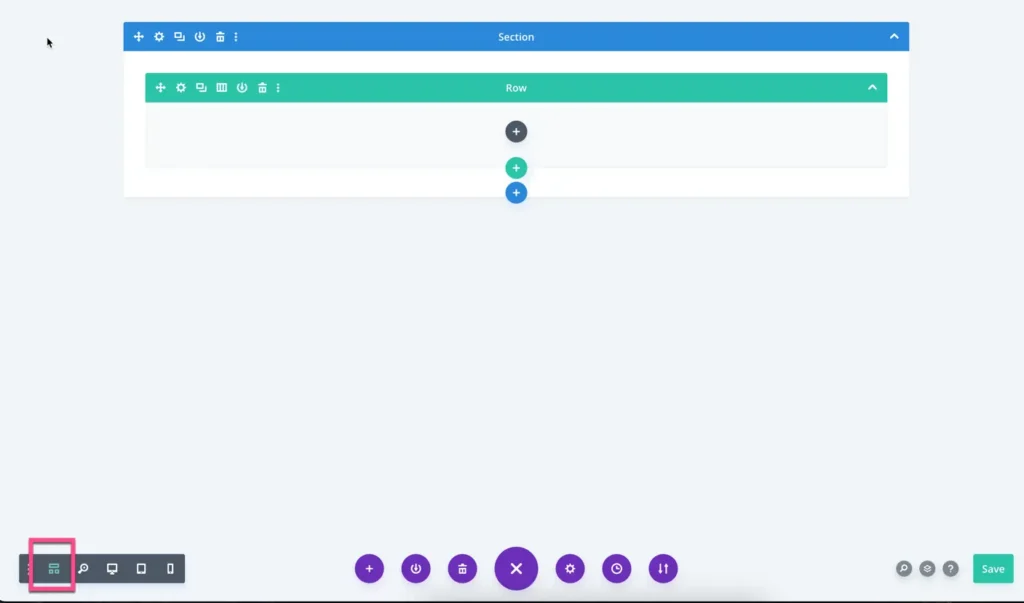
3. Click on the purple “+” icon, which is located at the bottom of page.
4. Once you’ll click on the purple + icon, you’ll see the option Your Saved Layouts and from there you can add the footer.
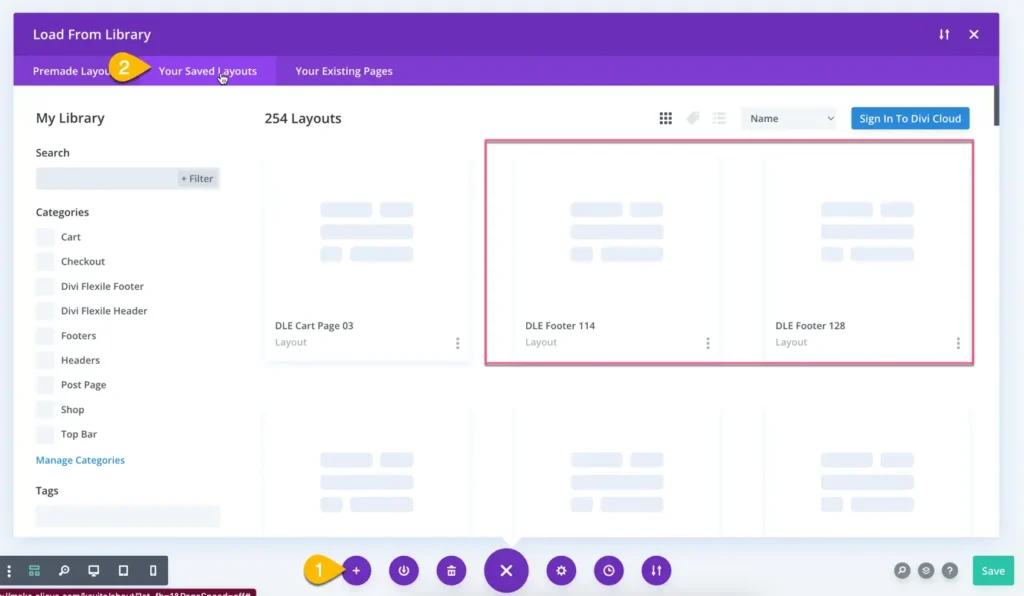
5. Browse through your saved layouts, and you’ll find the footer layouts in this section.
6. Simply select the footer layout you want to add. Please make sure you have unticked on the Replace Existing Content to save your existing layout.