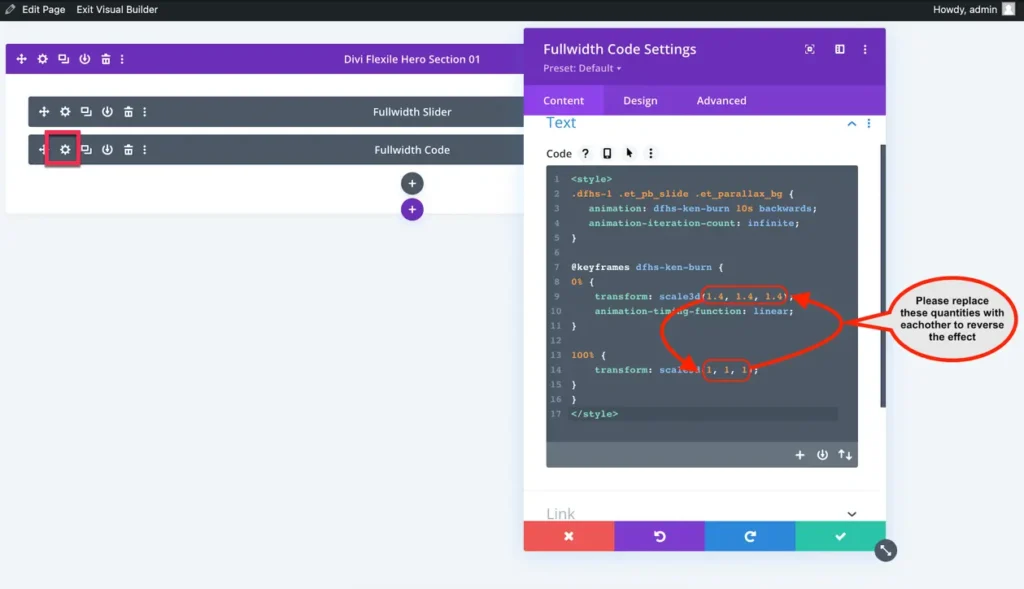Search Hero Sections for Divi Documentation
Search for answers or browse our knowledge base.
How to change the animation from zoom out to zoom in hero #1
To change the animation zoom out to zoom in edit the page where you have used this section.
Then move to the section label Divi Flexile Hero Section 01 >> Fullwidth Code module >> Content tab >> Text >> code >> line no 9 change the value as given in the below screenshot.