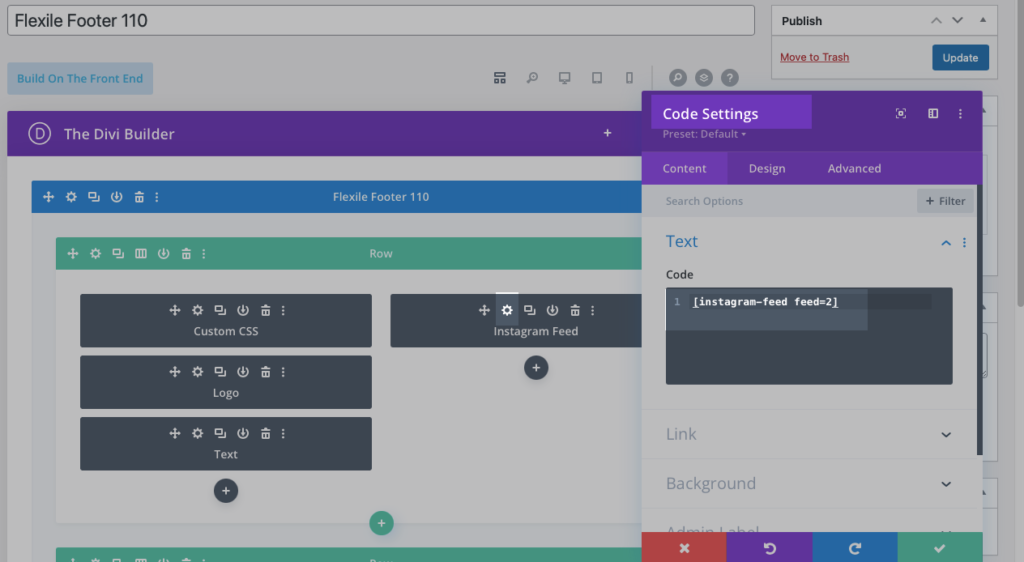Search Footers for Divi Documentation
Search for answers or browse our knowledge base.
Display Instagram feed using the Smash Balloon
- To display the Instagram feed on the site footer download this plugin Smash Balloon.
- You will get the file instagram-feed.zip.
- Go to the WordPress Dashboard >> Plugins >> and click Add New
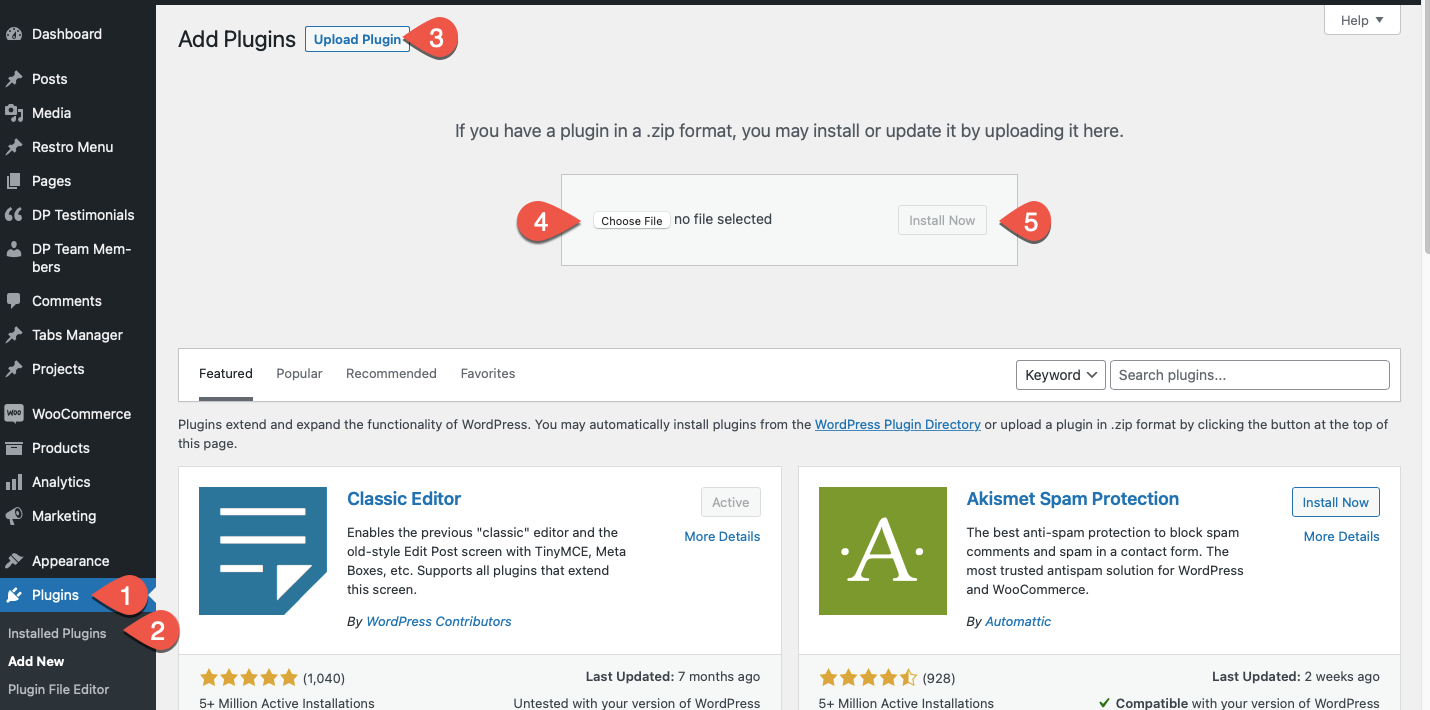
- Once the plugin is installed, on the next window click Activate Plugin.
- Now you have a CPT name Instagram Feed in your WordPress menu.
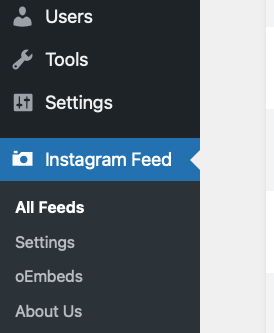
- To know about the process how to create and customize the feed click here.
- Once you have created your feed, copy the shortcode and add it to the Footer layout.
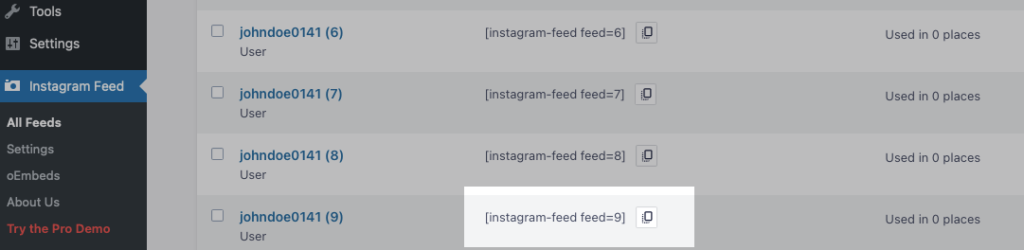
- For this Edit the Footer layout and add the shortcode into the code module labeled Instagram Feed (as shown in the below screenshot).