Search Divi Dental Documentation
Search for answers or browse our knowledge base.
Top bar color change in Dental child theme
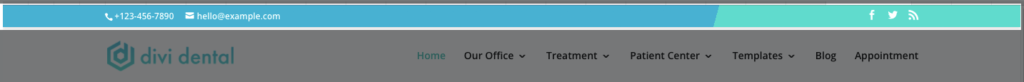
To change the top bar color in the Divi Dental child theme you need to add a CSS code in Divi Theme Option
For background gradient color please use the following CSS code
#top-header {
background: linear-gradient(105deg, #F44336 70%, #FFC107 30%);
}
For background single color use the following CSS code
#top-header {
background: #E02B20;
}