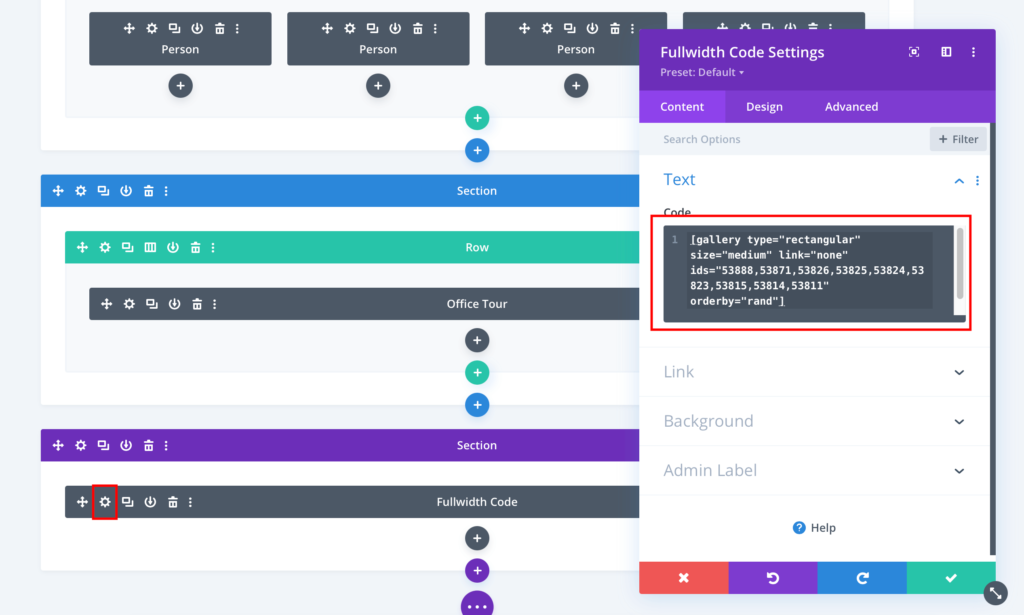Search Divi Dental Documentation
Search for answers or browse our knowledge base.
Setting up gallery
The gallery on the following page is rendered using Jetpack Plugin:
In order to activate the fullwidth gallery, install and activate Jetpack Plugin.
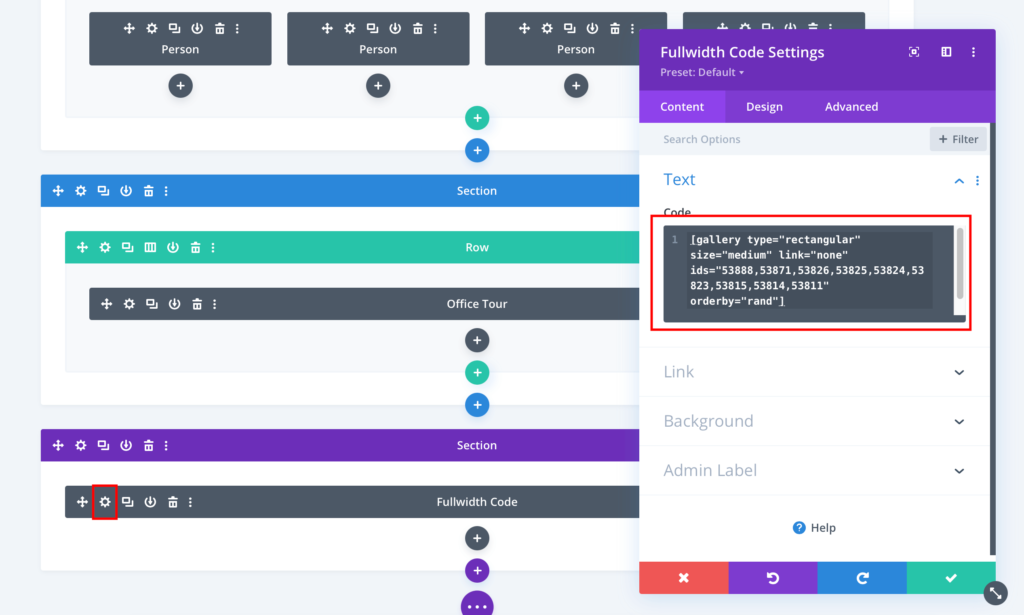
Search Divi Dental Documentation
Search for answers or browse our knowledge base.
The gallery on the following page is rendered using Jetpack Plugin:
In order to activate the fullwidth gallery, install and activate Jetpack Plugin.