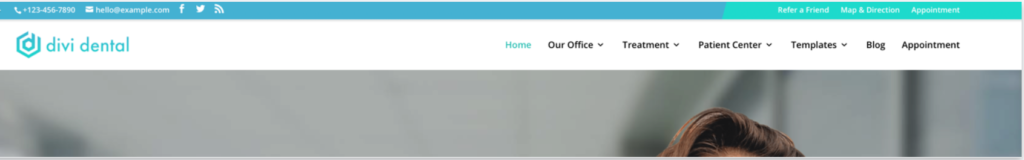Search Divi Dental Documentation
Search for answers or browse our knowledge base.
How to insert a secondary menu at the top bar right?
The secondary menu of the Divi Dental Child theme is controlled from the Divi’s native feature. We need to create the menu first from the Menu area, then assign it to secondary navigation from here:
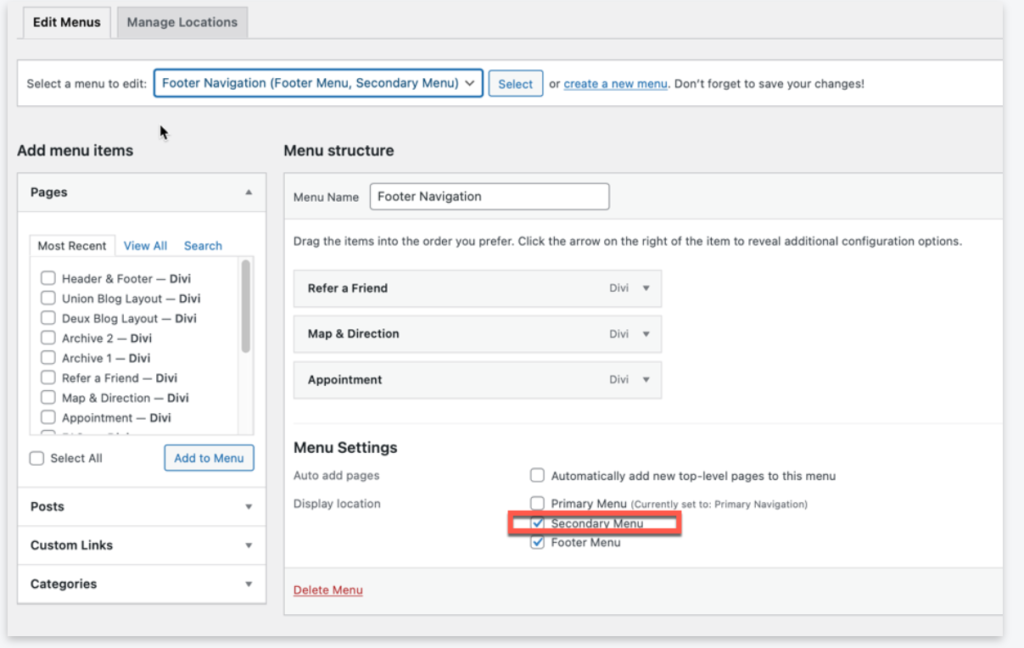
Upon saving, the menu will appear on the page like this:
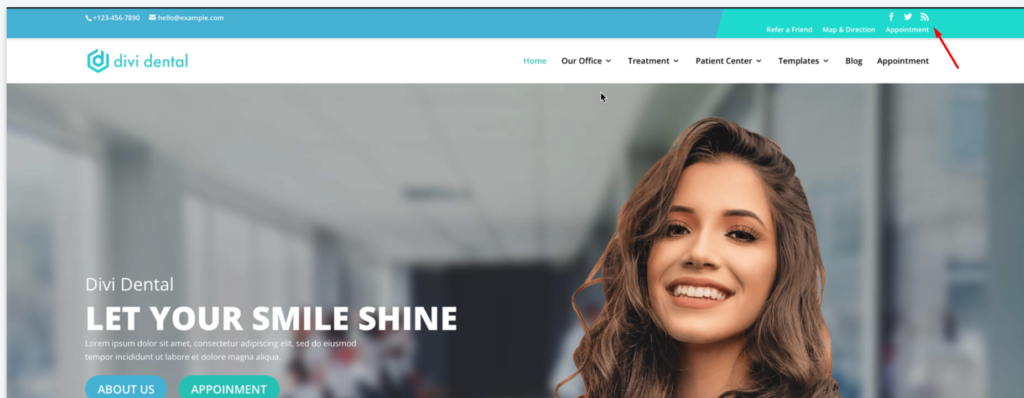
The double line can be adjusted by using the following CSS snippet on the Divi Theme Options:
#et-info {
float: left;
}Output: