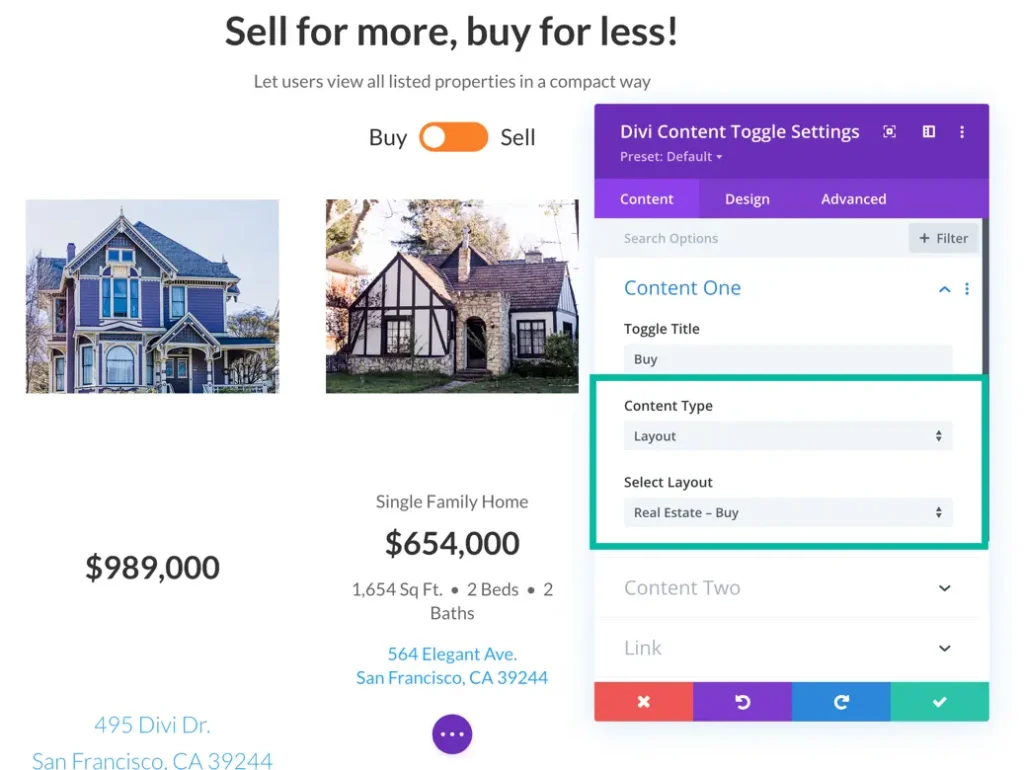Search Divi Content Toggle Documentation
Search for answers or browse our knowledge base.
What can I toggle?
The Divi Content Toggle plugin has the option to toggle the Text and Library layout. These two options can be used to toggle elements that can be created using the Text editor and Divi library items.
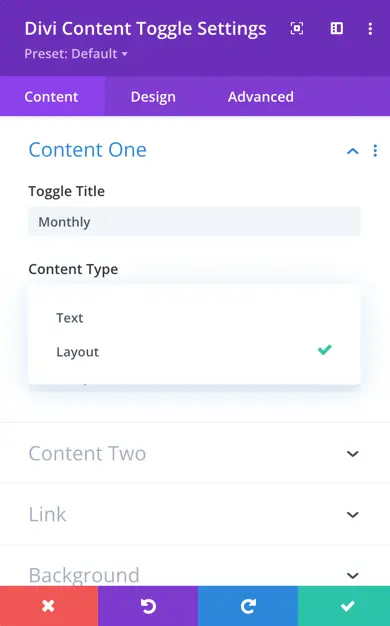
- Text: This option allows you to toggle any content created using the Text editor. It’s perfect for hiding and revealing text blocks, paragraphs, headings, or any other textual content on your webpage.
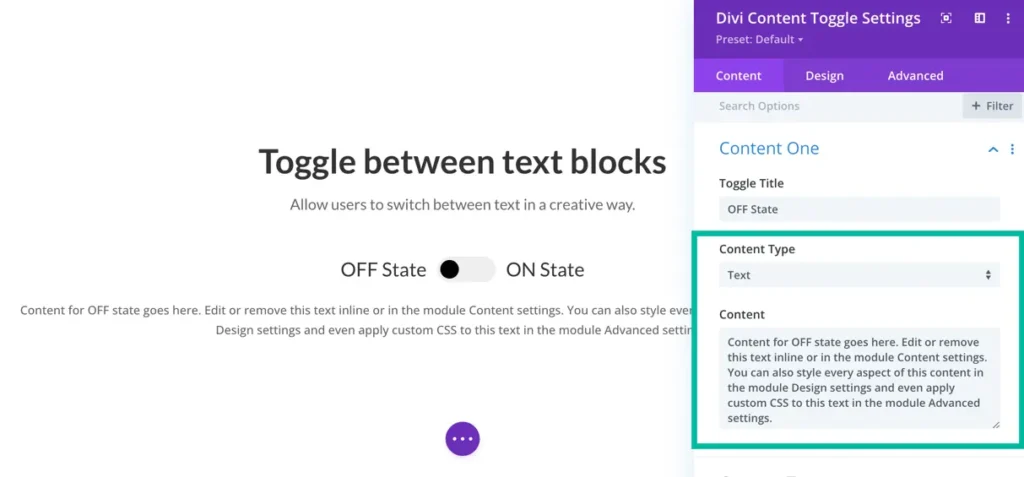
2. Library Toggle: This option allows you to hide and show entire sections, modules, or layouts that you have saved in the Divi library. It gives you more flexibility and lets you reuse content to better manage your website’s design and information.