How Can We Help?
Search for answers or browse our knowledge base.
Prebuilt Menu Pages
In this theme, we offer prebuilt menu pages created using the menu modules included with the theme. These prebuilt menu pages can be easily used to display your menu beautifully. Currently, we offer 6 menu layout pages. You can activate the one you like and draft the others.
Steps to Use Prebuilt Menu Pages
Import Demo Content
- After importing the demo content, you will find the prebuilt menu pages under All Pages in your WordPress Dashboard.
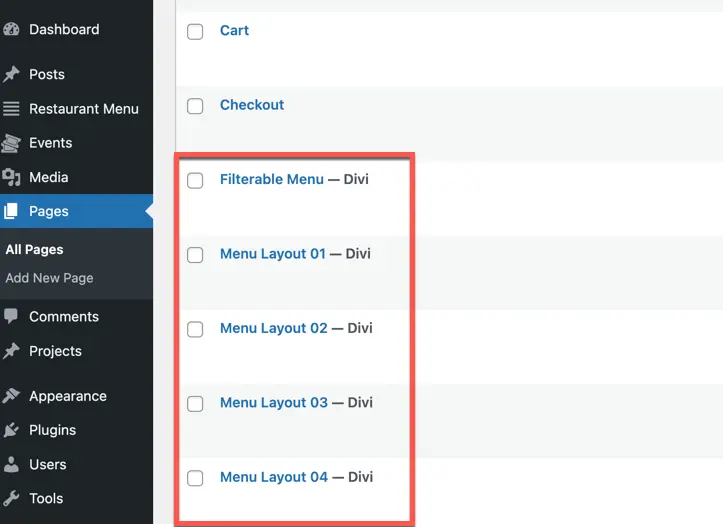
Activate a Menu Page
- Navigate to Pages >> All Pages.
- Locate the menu page you want to use and click Edit.
- Once you have reviewed or made any necessary changes, click Publish to activate it.
Draft Other Menu Pages
- For the menu pages you do not want to display, click Quick Edit next to each page.
- Change the status to Draft and click Update.
You can view the demo of the menu layouts here.
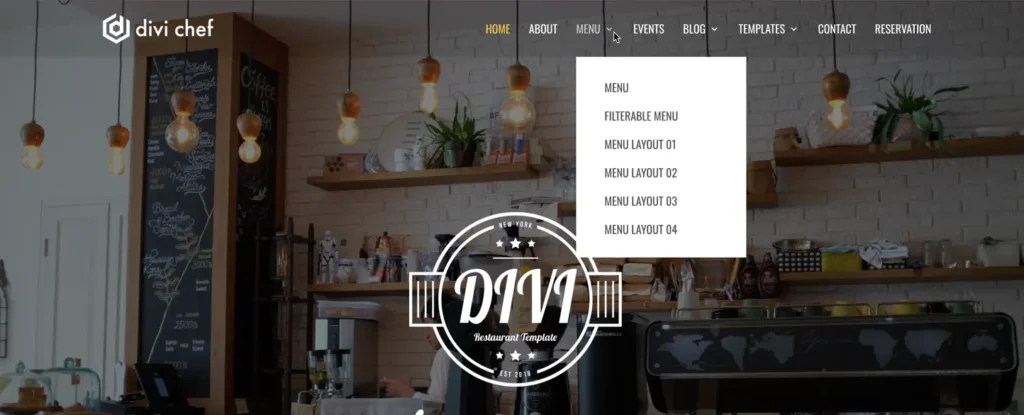
By following these steps, you can choose the menu layout that best suits your needs and keep your site clean by drafting the layouts you are not using.
