How Can We Help?
Search for answers or browse our knowledge base.
Create category & menu
Add Category
Once the Divi Chef child theme is activated, it adds a Custom Post Type for Menu items on your site’s WordPress dashboard named Restaurant Menu. To create category, follow the following steps:
- Go to the WordPress Dashboard >> Restaurant Menu>>Category.
- Add name, slug, and description.
- Click on Add New Category.
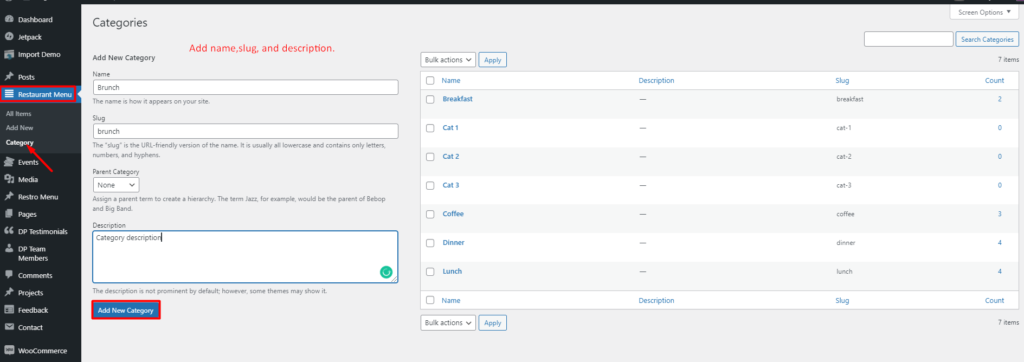
Add New Menu Items
To add menu items, follow the following steps:
- Go to the WordPress Dashboard >> Restaurant Menu>> Add New.
- Add Title.
- Assign Category
- Add Featured Image
- Set Price.
- Ingredients (comma separated).
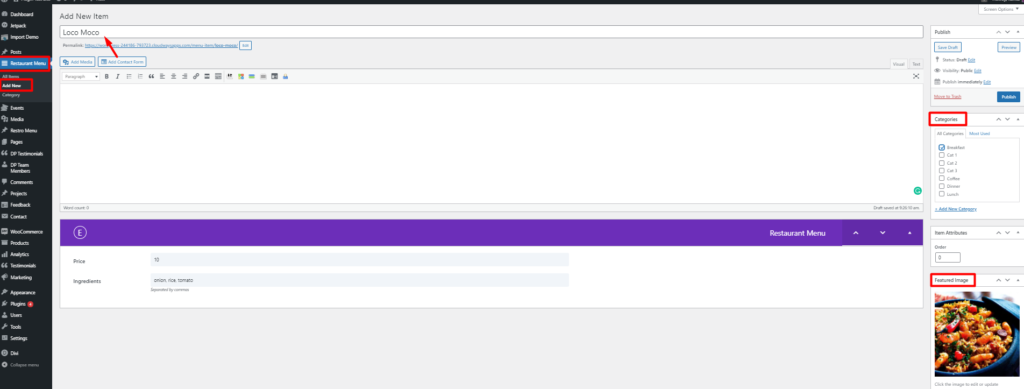
Publish the post and exit.
Do the same for more menu items.
