How Can We Help?
Search for answers or browse our knowledge base.
Add menu module on the page
Once the Divi Chef child theme is activated, it adds 2 Menu modules to the list of native modules.
Divi Chef Menu
Divi Chef Filterable Menu
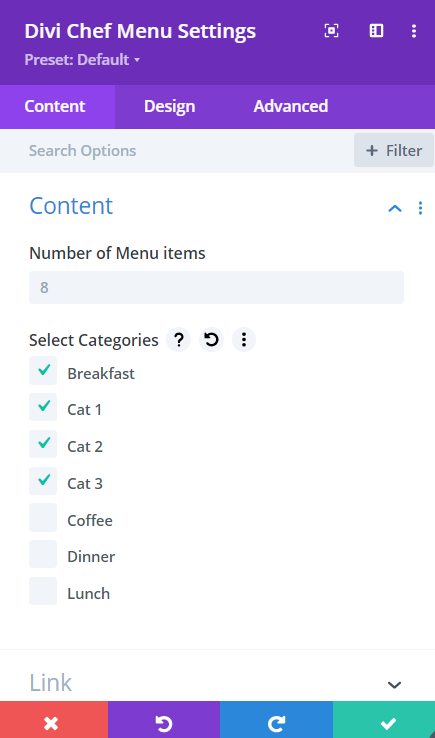
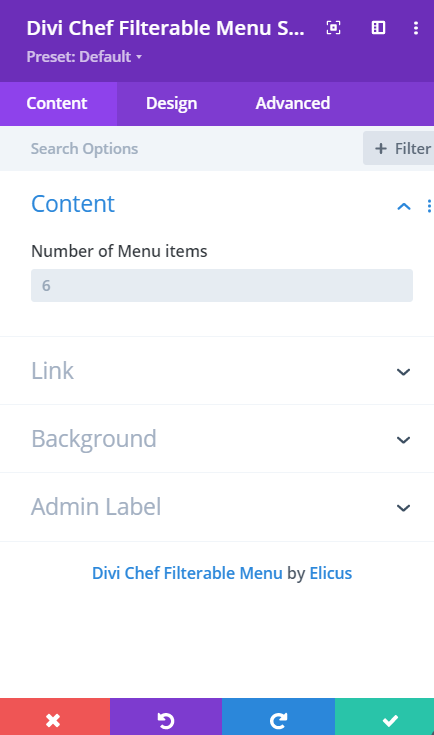
In Divi Chef menu, select a list of categories from which the Menu items you want to display. If none is selected, all Menu items will be displayed. If selected categories are picked, the module will display menu items associated with those Categories.
Divi Chef Filterable menu shows categories on the page, in which you can view the menu items of the selected category. By default, the All Items menu displays on the page.


Number of Menu items
In both modules, this setting allows you to define how many items you want to display on the page.
