Search Divi Attorney Documentation
Search for answers or browse our knowledge base.
File structure
Purchased from Divi Extended
A download link is sent in the order confirmation email. The product can also be downloaded from the My Account area.
After the purchase of the Divi Attorney child theme, you’ll get the following file.
divi-attorney-x.x.zip(Where x.x is the version number.)
These are the two files you will get after extracting the main zip file:
divi-attorney.zip(main zip file to install)
divi-attorney-supplementary-product-files.zip
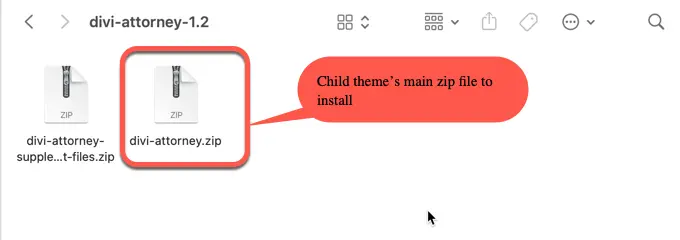
After extracting the supplementary file you will get the following files:
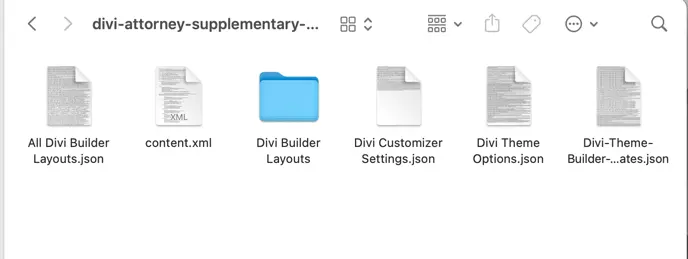
- Divi Theme Options.json
- Divi Customizer Settings.json
- All Divi Builder Layouts.json
- Divi-Theme-Builder-Templates.json
- Content.xml
Purchased from Elegant Themes Marketplace
You will get 2 product files when you purchase theme from Elegant Themes’ official website.
- divi-attorney.zip
- divi-attorney-supplementary-product-files.zip
divi-attorney.zip is the main file to install.
divi-attorney-supplementary-product-files.zip contains the customizer, builder, themes options and content file.
