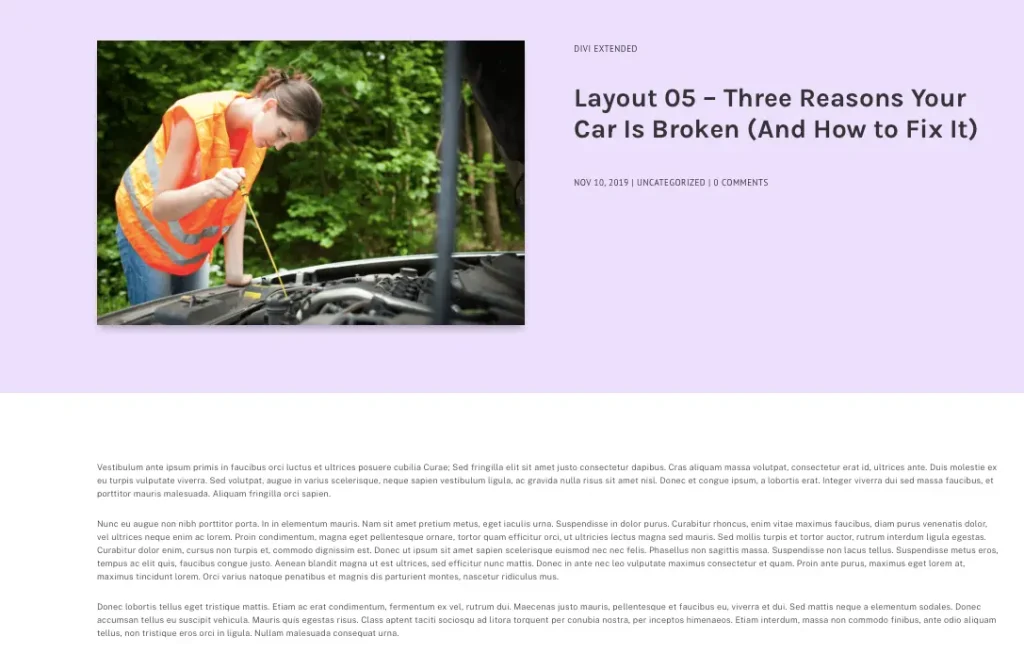How Can We Help?
Search for answers or browse our knowledge base.
How to use post layouts
Like the blog layouts, post layouts are also imported into the Divi Theme Builder.
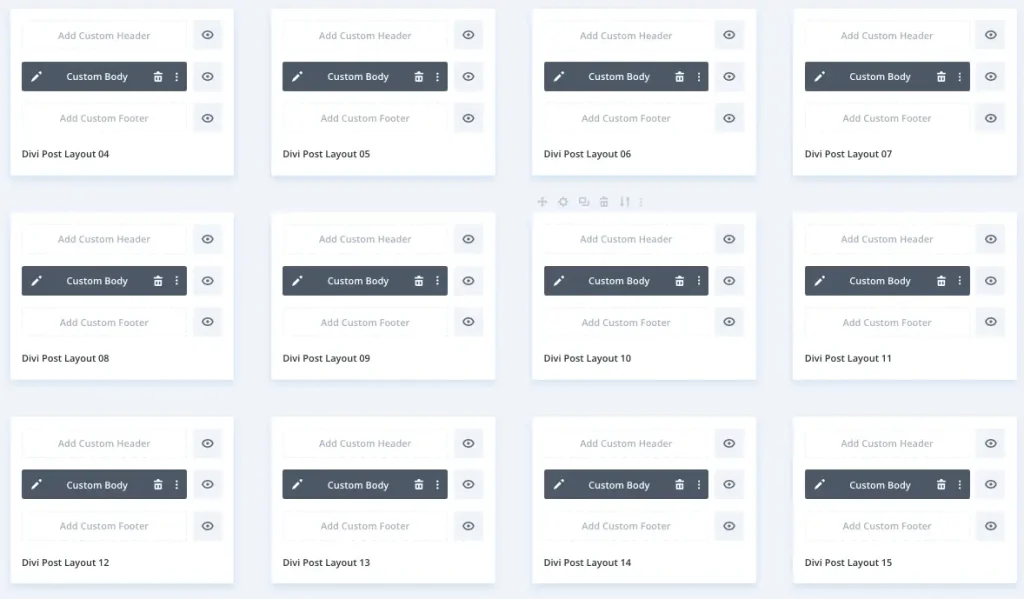
Enable a template you want to use as your Post Template and assign it to all or selected posts. To do this follow the below steps:
- Click on the setting icon corresponding to each layout and then on “Manage Template Assignment”.
- Under the Posts section, check and save.
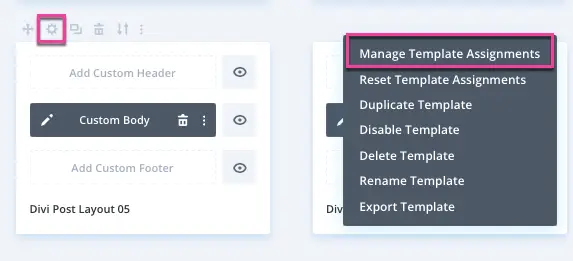
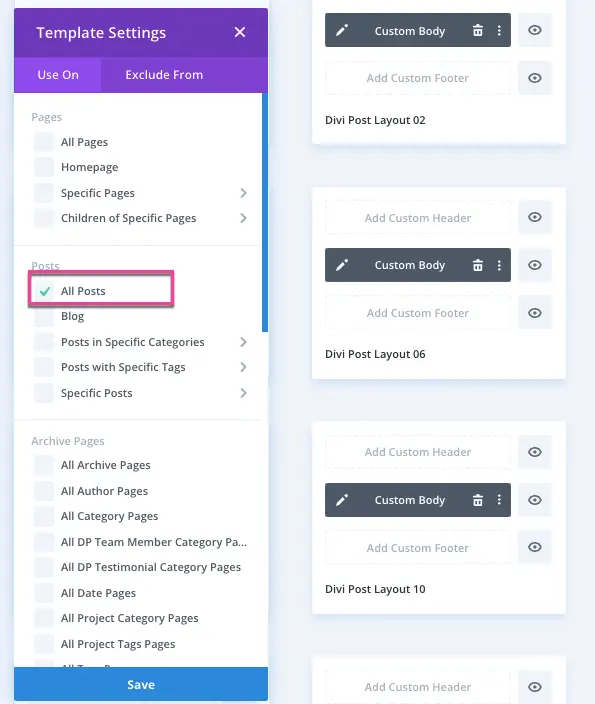
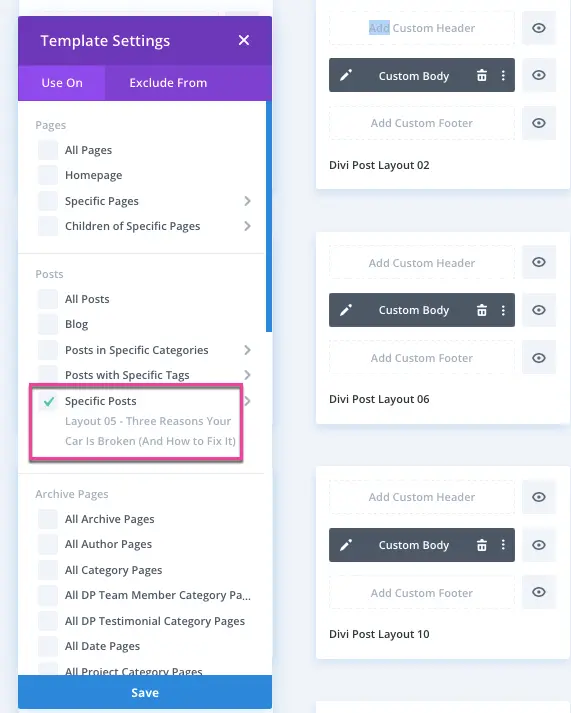
Output: