Search Blogy - Divi Blog Layout Pack Documentation
Search for answers or browse our knowledge base.
File structure
Purchase made from DiviExtended.com
After the purchase of the Blogy – Divi Blog Layout Pack, you’ll get the following file.
- blogy-x.x.x.zip (where x.x.x is the version number)
Extract the above file and you will get the below layout folders.
Blog Layouts
Post Layouts
Search Results
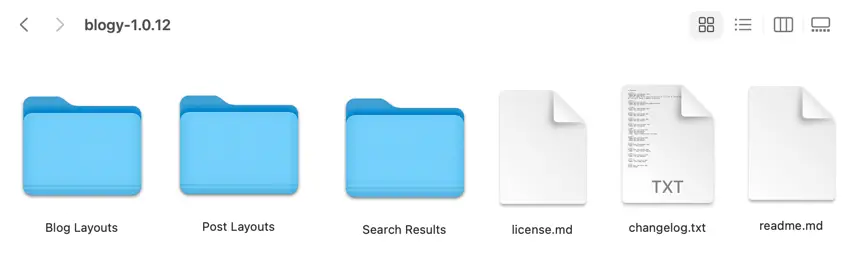
now continue installation as per elegant themes.com.
Purchase made from ElegantThemes.com
You get the file: product.zip
Extract this zip and you will get the following layout folder
Blog Layouts
Post Layouts
Search Results
Blog Layouts:
In the “Blog Layouts” folder, you will find a collection of blog layouts, each bundled with 10 layouts.
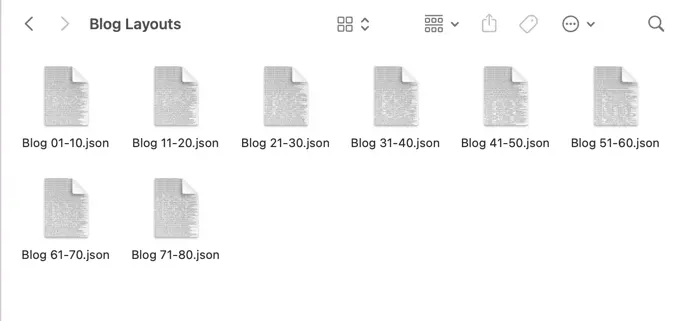
Post Layouts: In the “Post Layouts” section, you will find post layouts bundled in sets of 10.
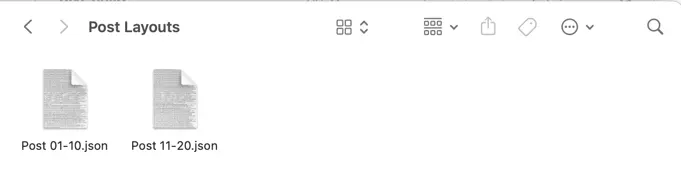
Search Results

