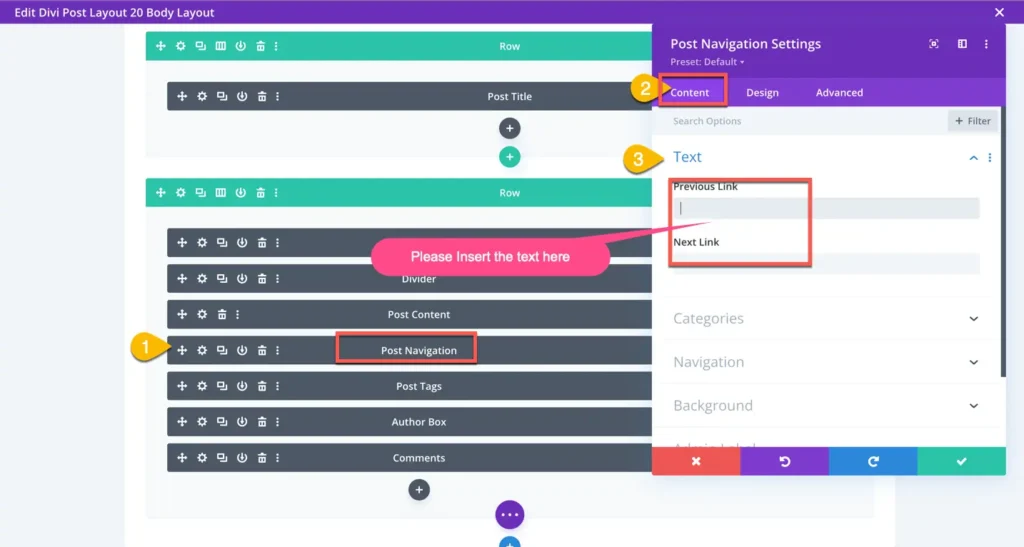Search Blogy - Divi Blog Layout Pack Documentation
Search for answers or browse our knowledge base.
Change the previous next link text in the Blogy post layout
By default, the post names are displayed on the previous and next links in the post. To change it with custom text follow the below steps.
Go to your site Dashboard >> Divi >>Theme Builder >> Edit the Blogy post layout >> edit the module label Post Navigation >> Content Tab >> Text >> Here you can insert Previous and Next Link.