Divi Extended Documentation
Search for answers or browse our knowledge base.
Child theme demo content are not being imported?
If you’re encountering difficulties importing demo content for your Divi Extended child theme, please consider the following troubleshooting steps:
- Perform the import on a fresh WordPress installation.
- Ensure that the Divi theme is installed and updated to the latest version.
Divi Changelog: https://www.elegantthemes.com/api/changelog/divi.txt - If the child theme integrates WooCommerce functionality, ensure that the WooCommerce plugin is installed and activated.
- Double-check the child theme zip file you’re installing and refer to its documentation for file structure details. Sometimes, you may need to extract the zip file further to access the main child theme zip file.
- Verify that your web hosting resources exceed the recommended values, as these values are to run the parent Divi theme optimally.
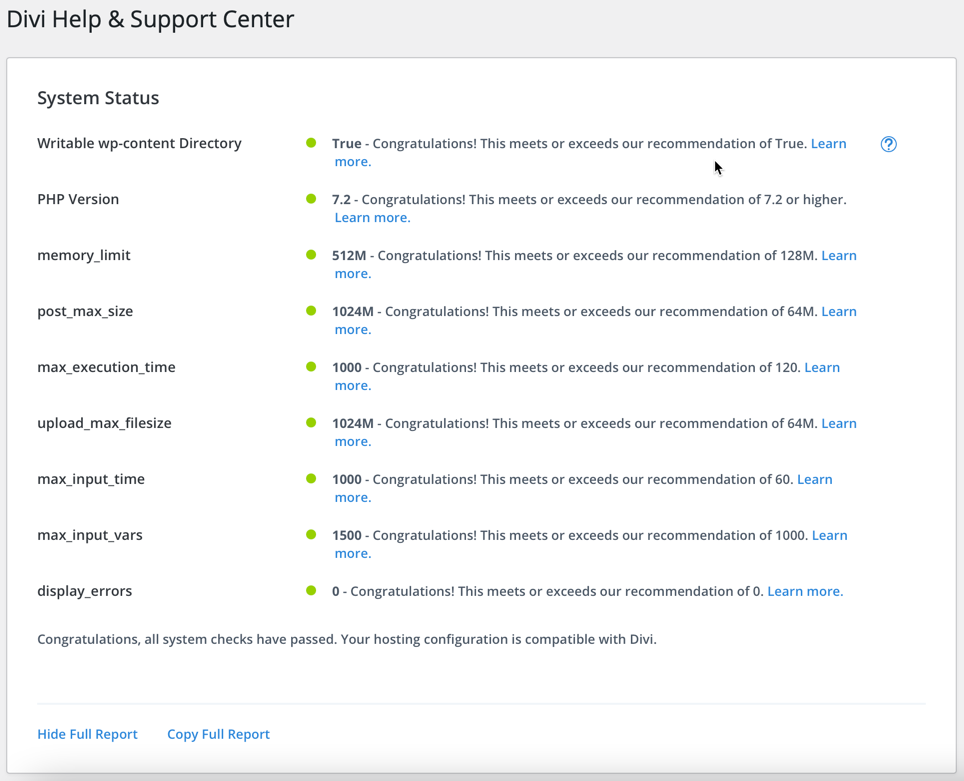
Still facing an issue?
Feel free to reach out to us via our support portal by clicking here, so our team can perform the demo content import on your site.
Additionally, please include the necessary site access details (such as temporary admin access) directly within the support ticket if you want us to perform the demo content import.
For instructions on creating a user account for our support team, please refer to the documentation link below:
How to Add a User Account for the Support Team on Your Website
Before sharing access, please ensure to take a backup of your existing content.
