Divi Extended Documentation
Search for answers or browse our knowledge base.
How to add a user account for the support team on your website
*Important*
This is not mandatory but is very helpful in finding an issue on your website or providing you support for your minor customization request. Please do not share the access if you are not an authorized person or owner of the website.
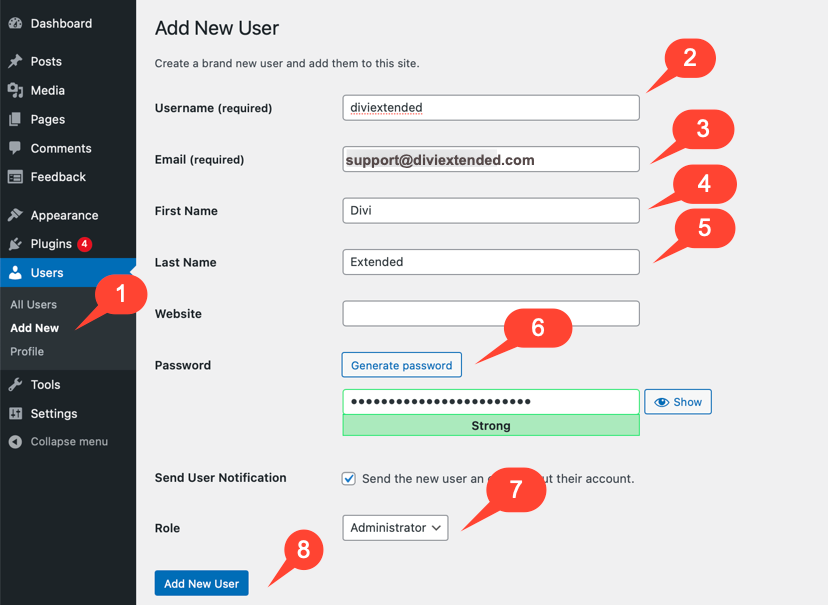
- Click on Add New under the Users section.
- Enter a username. Can use diviextended or anything you like
- Enter [email protected].
- Enter the first name as Divi (optional)
- Enter the second name as Extended (optional)
- Click to Generate Password. You can also enter in the field below.
- Select role as Administrator.
- Click Add New User
After creating the account, please send us an email at [email protected] and include the following info:
- URL of your ticket (If created on Elegant Themes marketplace).
- Ticket number (If ticket created on Divi Extended support portal).
Note: Once the issue is resolved, please delete the account you created for us from your website.
