Divi Extended Documentation
Search for answers or browse our knowledge base.
How to remove tawk.to live chat option
To remove the tawk.to setting from your site, please follow these steps:
- Go to your WordPress Dashboard.
- Navigate to Divi Theme Options.
- Click on the Integration tab.
- In the Head and Body section, remove the complete code.
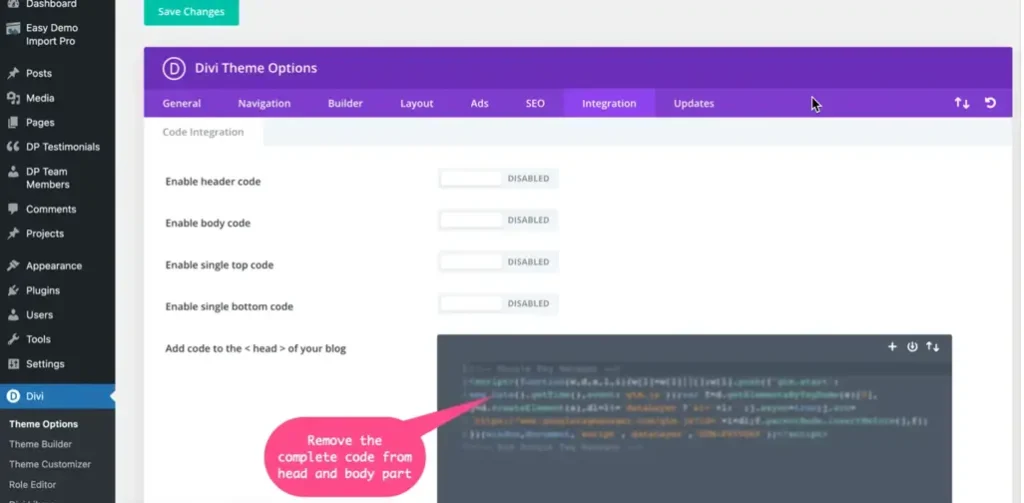
If you still find the issue please contact us at our support portal.
https://diviextended.atlassian.net/servicedesk/customer/portals
