Search Divi Healthcare Child Theme Documentation
Search for answers or browse our knowledge base.
Import pre-built Divi library layouts
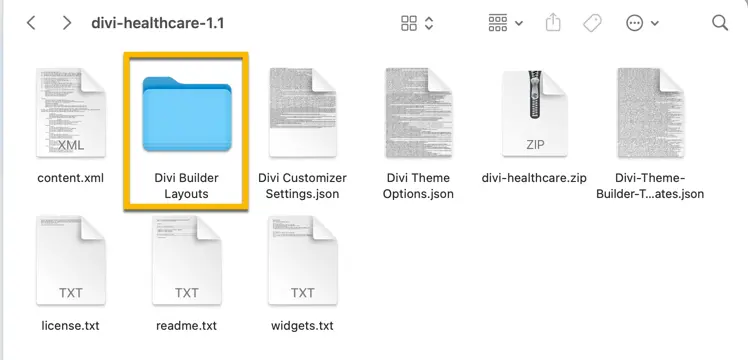
Divi Builder Layouts contain all the library layouts that can be imported into the Divi library. There is a single file, Divi Builder Layouts.json, which includes all the layouts in one JSON file. Additionally, individual files for each layout are provided. If you prefer to keep your library light, you can import a single file.
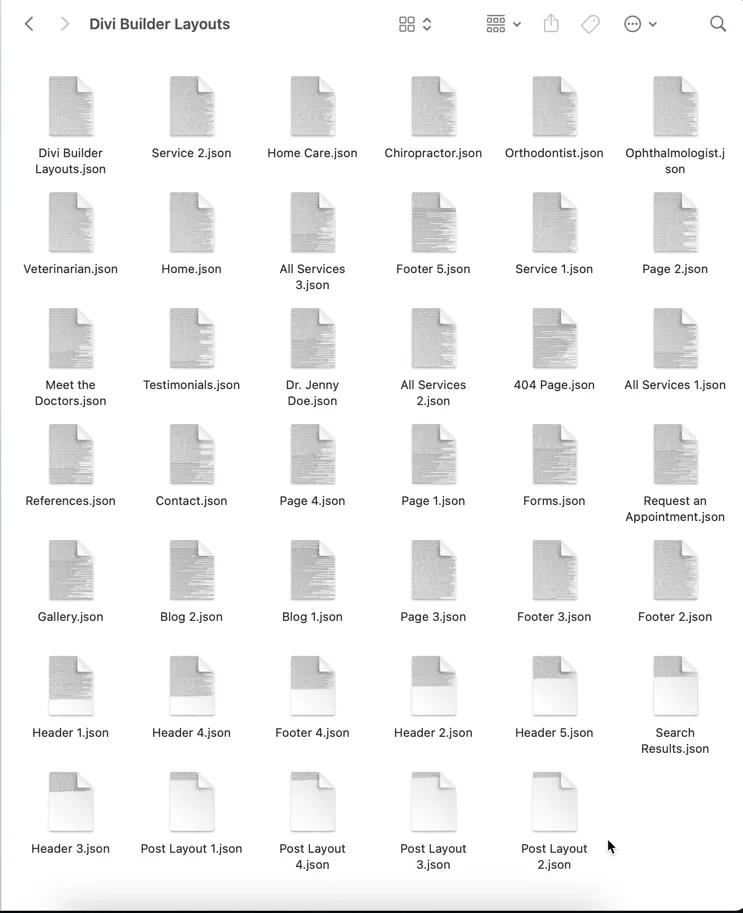
How to use these layouts
To apply a layout to a specific page, follow these steps:
- Navigate to the Divi Builder in the page editor or when adding a new page.
- Click on the blue plus button to access layout options.
- In the window that appears, select the “Your Saved Layouts” tab.
- Choose the desired layout you want to use on the page.
For utilizing the layout as a template in the Divi Theme Builder:
- Go to the Divi Theme Builder.
- Add a new template and select the option to import from the library.
- Choose the specific template you want to use.
This streamlined process allows you to efficiently use your saved layouts in both page editing and the creation of templates in the Divi Theme Builder.
