Search Divi Healthcare Child Theme Documentation
Search for answers or browse our knowledge base.
Import Divi Theme options
Go to WordPress Dashboard >> Divi >> Theme Options.
Click on the Import & Export icon.
Click on Import.
Click on Choose File.
Browse file Divi Theme Options.json.
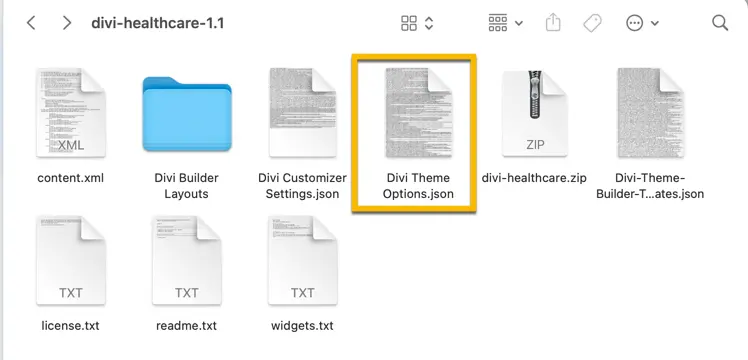
Click on Import Divi Theme Options.
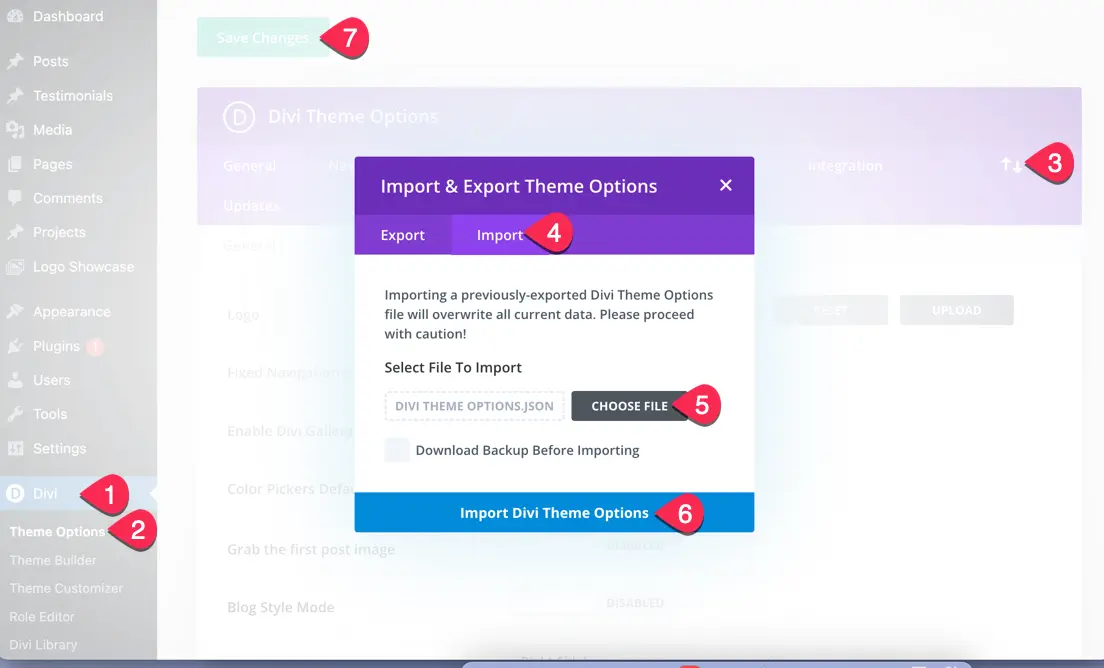
Save the changes after the import and exit the Divi theme builder.
