Search Divi Healthcare Child Theme Documentation
Search for answers or browse our knowledge base.
Import demo content
Go to WordPress Dashboard >> Tools >> Import.
Click Install Now under the WordPress section.
Click Run Importer.
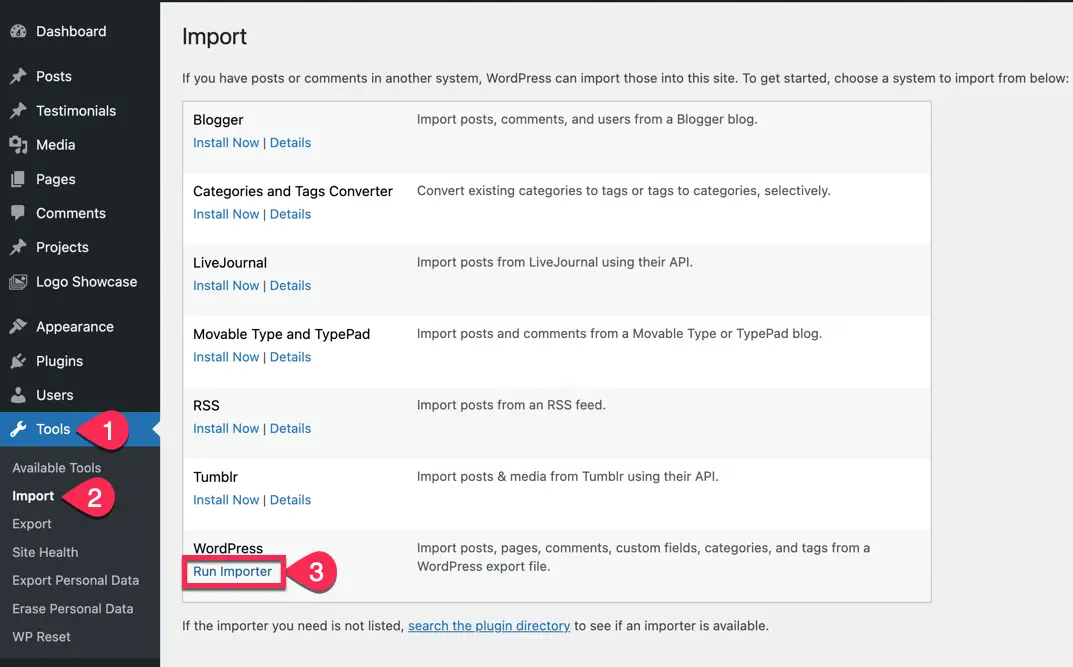
Click the Choose File button.
Browse the Content.xml that you got after extracting the main product file.
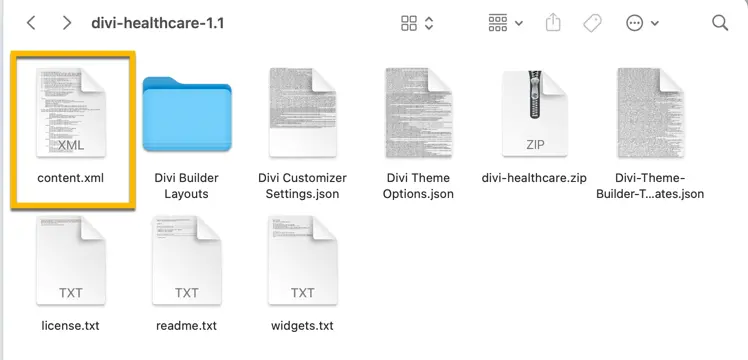
Click on Upload file and import.
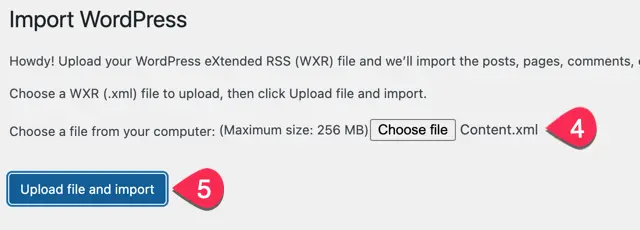
On the next screen (Assign Authors) page, either create a new user account by providing a username in the input field or assign posts to an existing user by selecting an existing user on your website.
Under the Import Attachments section, select the checkbox to import the media content while importing the content. This will include the demo.
Click Submit.
The process takes a little time. Once done, the demo content will be imported to the site.
