Search Divi Healthcare Child Theme Documentation
Search for answers or browse our knowledge base.
Import customizer settings
Go to WordPress Dashboard >> Appearance >> Customize.
Click on the Import & Export icon on the top left between the Exit (X) and the Publish button.
Click on Import.
Click on Choose File.
Browse the file Divi Customizer Settings.json.
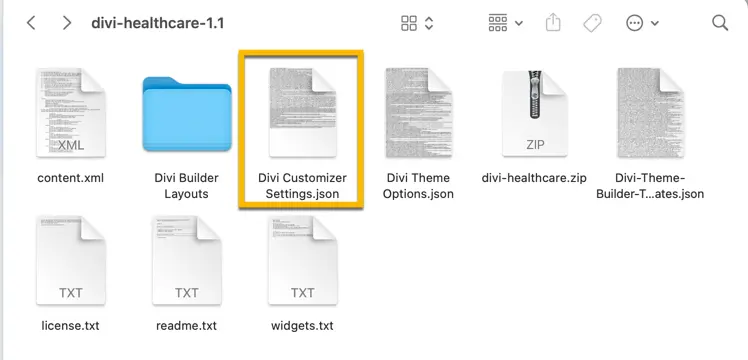
Click on Import Divi Customizer Settings.
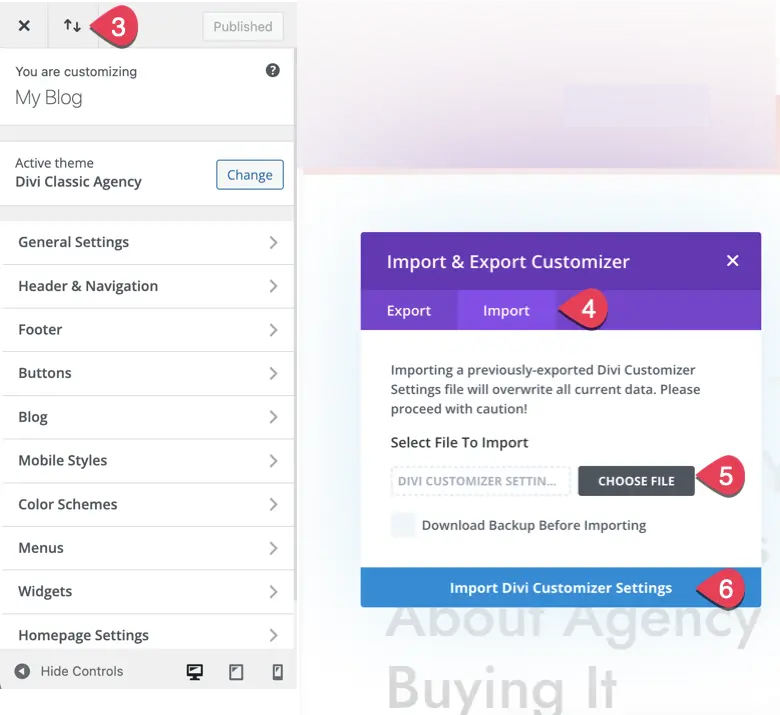
The changes will be saved automatically after the import. Exit the Customizer.
