Search Pricing Table Layouts for Divi Documentation
Search for answers or browse our knowledge base.
Installation
Setting up Divi Pricing Tables is easy. To add these Divi pricing tables to your WordPress website, follow the below steps:
- Make sure you’re logged into your WordPress Dashboard.
- Go to ‘Divi‘ and click on ‘Divi Library.’
- In the Divi Library, select ‘Import & Export,’ and then click ‘Import.’
As previously indicated in the provided file structure, you will obtain the layout .json file after extracting the product zip file. To proceed, select the necessary .json files based on your specific requirements:
- Divi Flexile Pricing Tables.json: This file includes all the available pricing table layouts.
- Supplementary File: Unzip the supplementary file folder to obtain a specific .json bundle of the pricing table. These bundles are organized into different ranges.
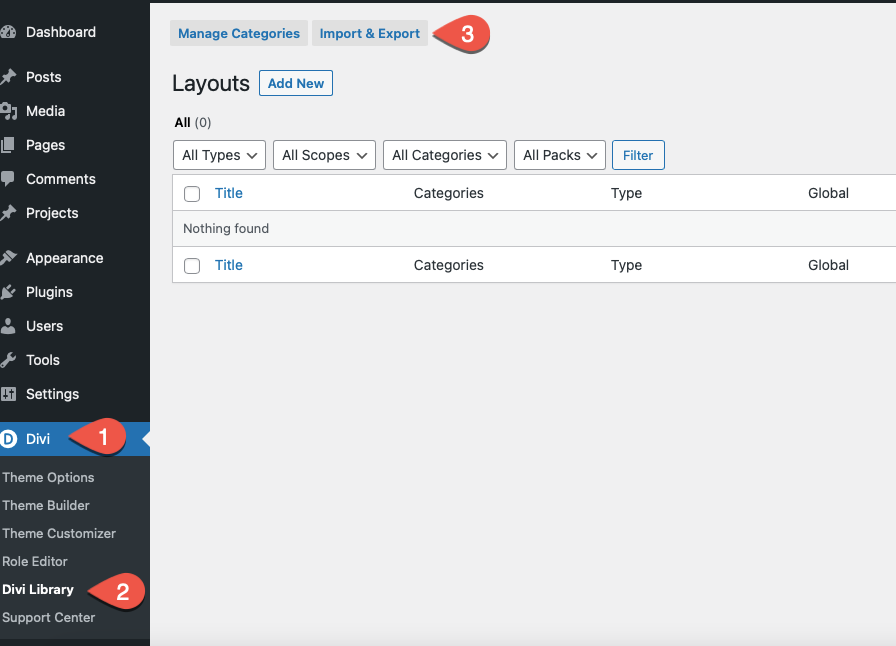
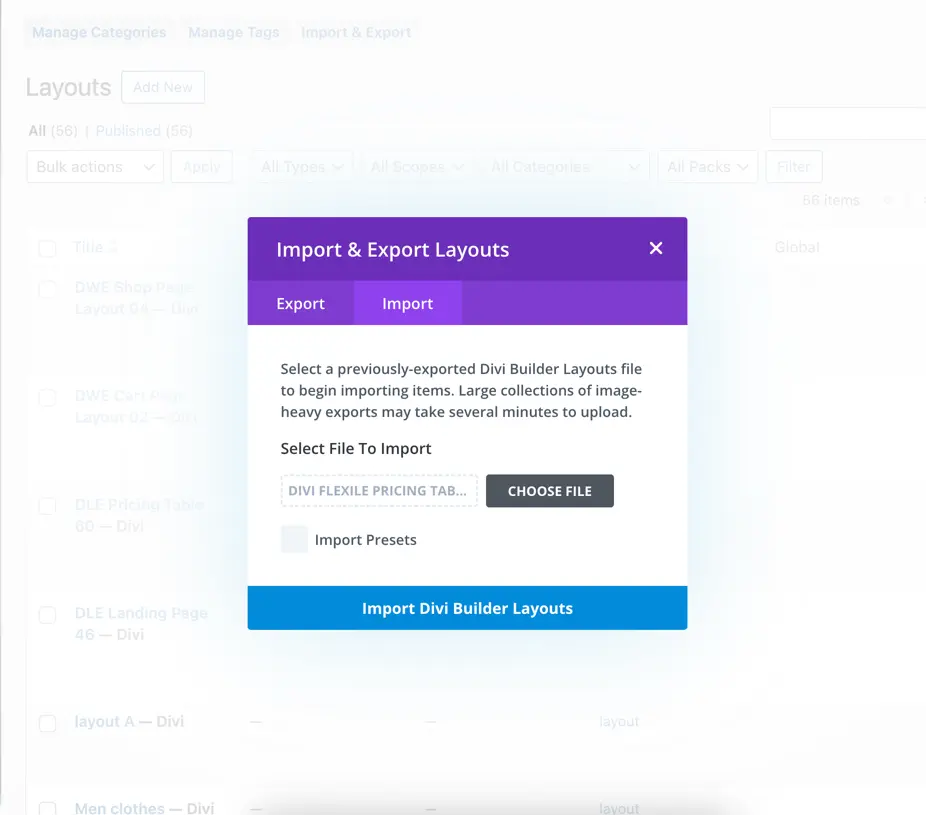
Check out the demo to see the layout number of the pricing table you like.
