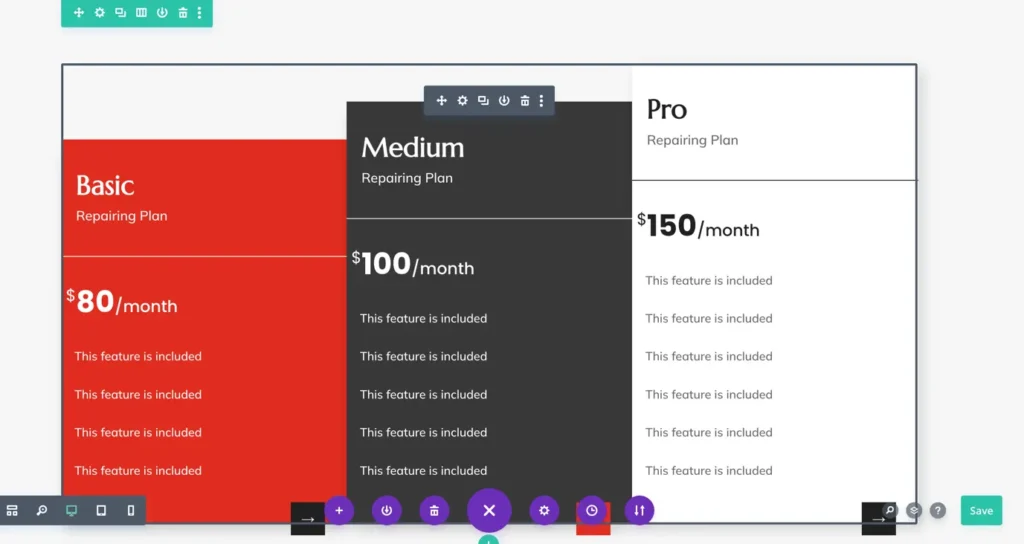Search Pricing Table Layouts for Divi Documentation
Search for answers or browse our knowledge base.
How to use
To incorporate the pricing table section layout into a page, you can either create a new page or modify an existing one, and then click on the blue button to add a new section.
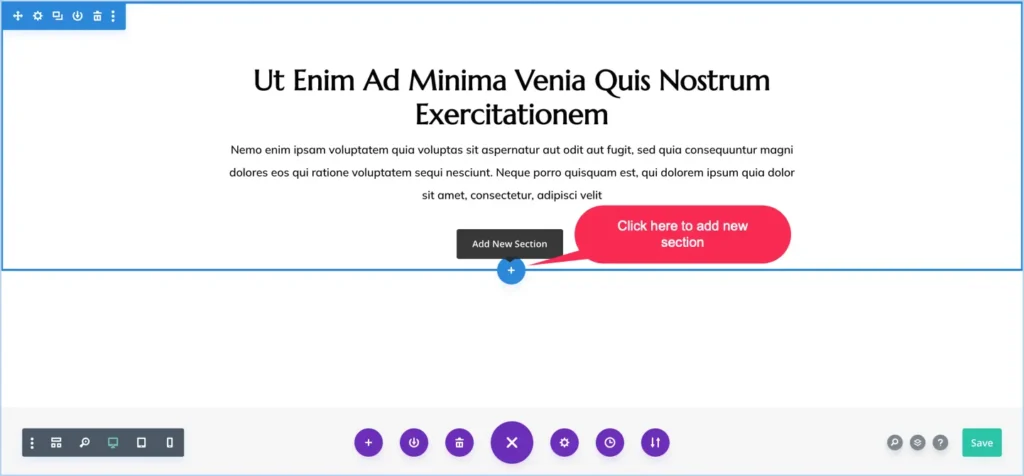
Once you click on the blue button, there is popup on the screen with two options New Section and Add From Library. Choose the option Add From Library.
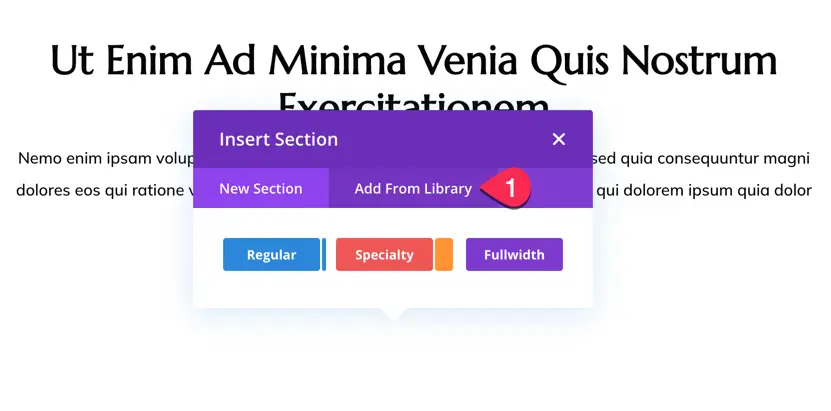
After you do so, a new window will appear, showing you all the layouts that you have previously imported into your library.
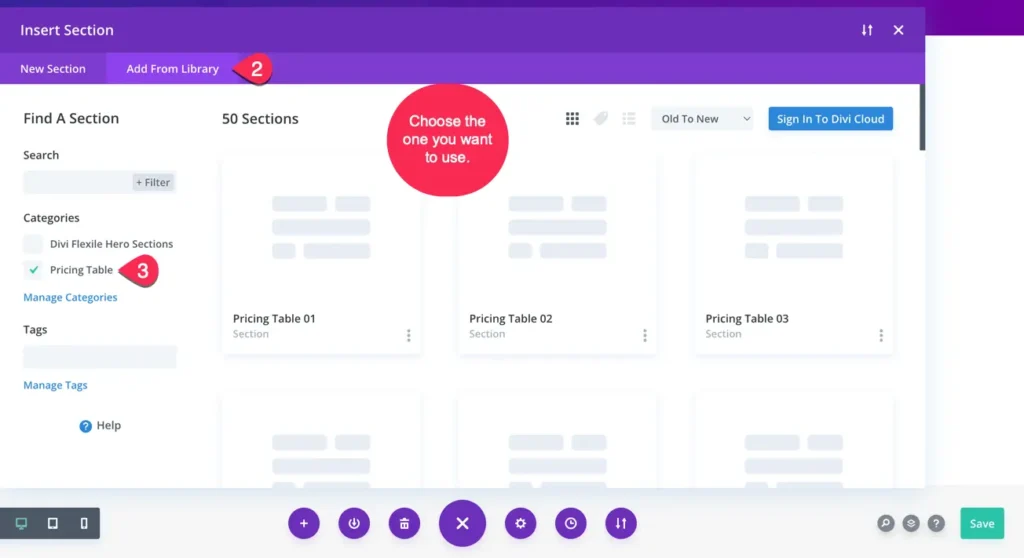
Here you can choose the one you want and insert it into your page.
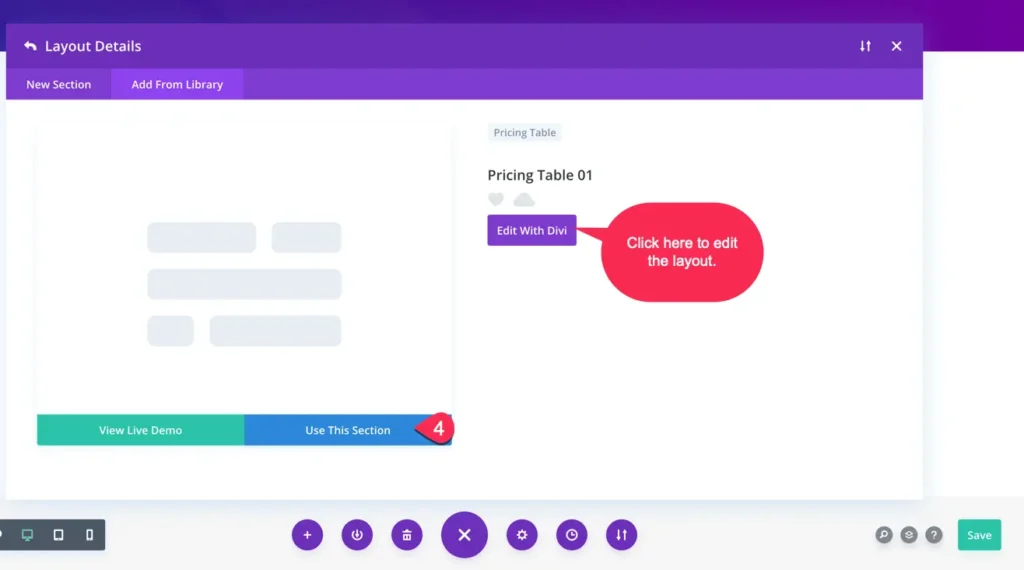
That’s it!!!