Search Pricing Table Layouts for Divi Documentation
Search for answers or browse our knowledge base.
How to remove unwanted icons in pricing table?
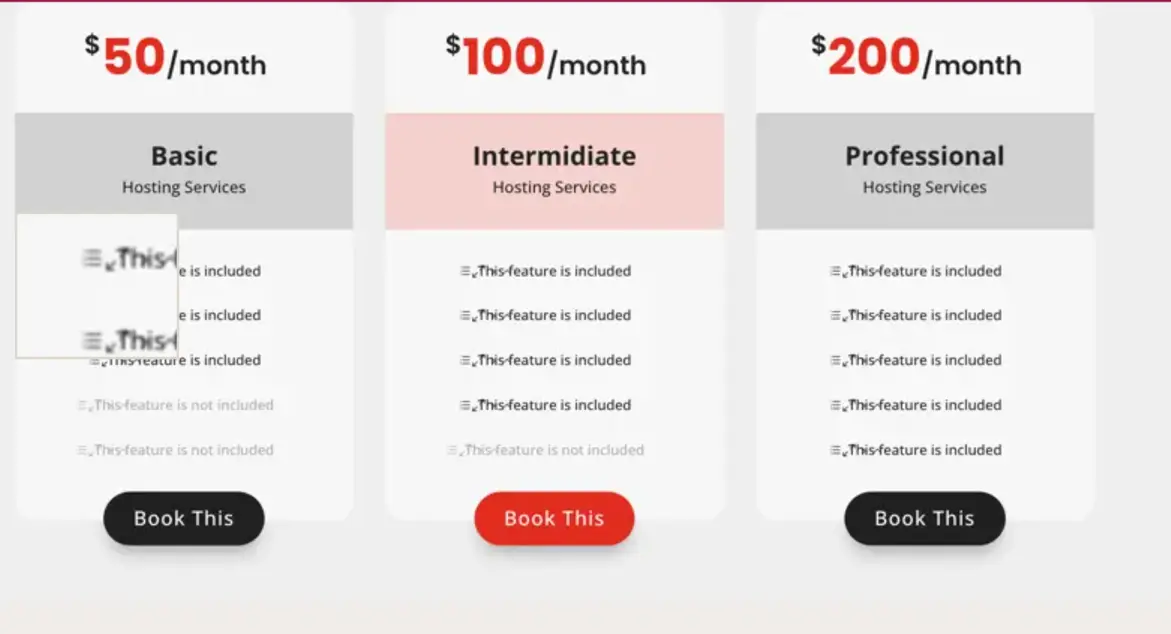
Seems like, during import, your web server may have appended one extra slash or has removed one from the layout because it considers the slash as an escape character.
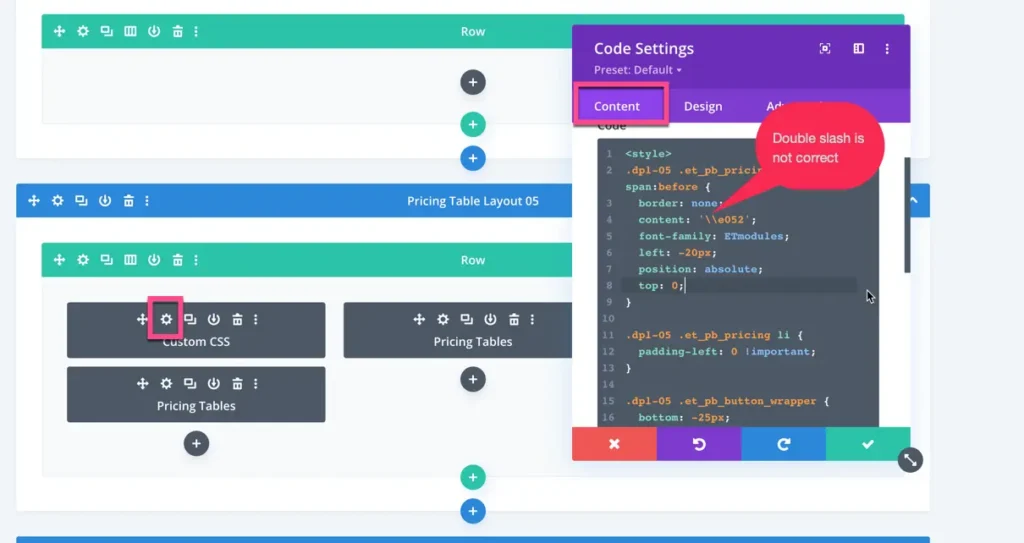
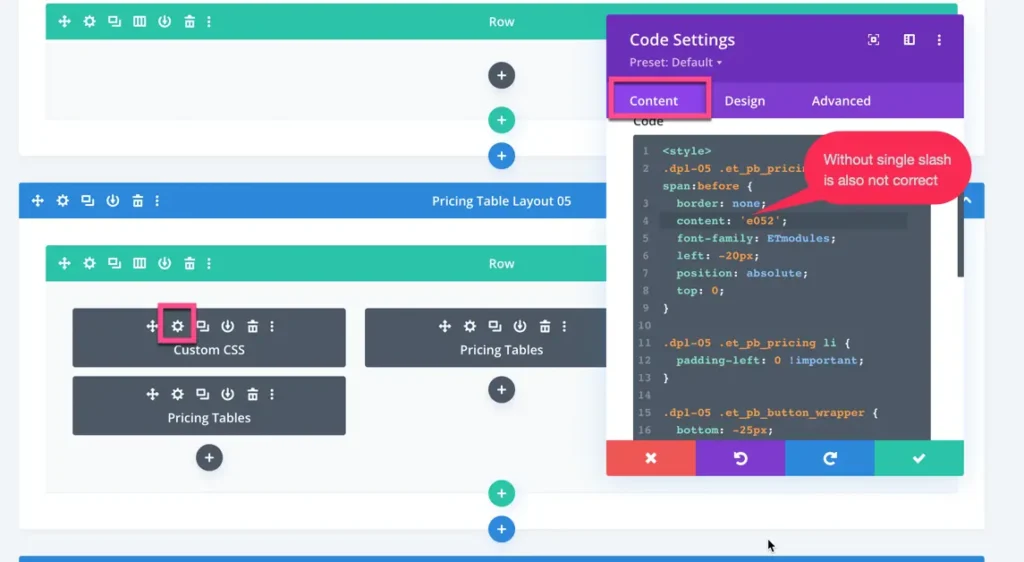
To make it correct please edit the layout >> Move in the Wireframe mode >> Edit the code module label as Custom CSS >> Content >> Check the content value it must include a single slash
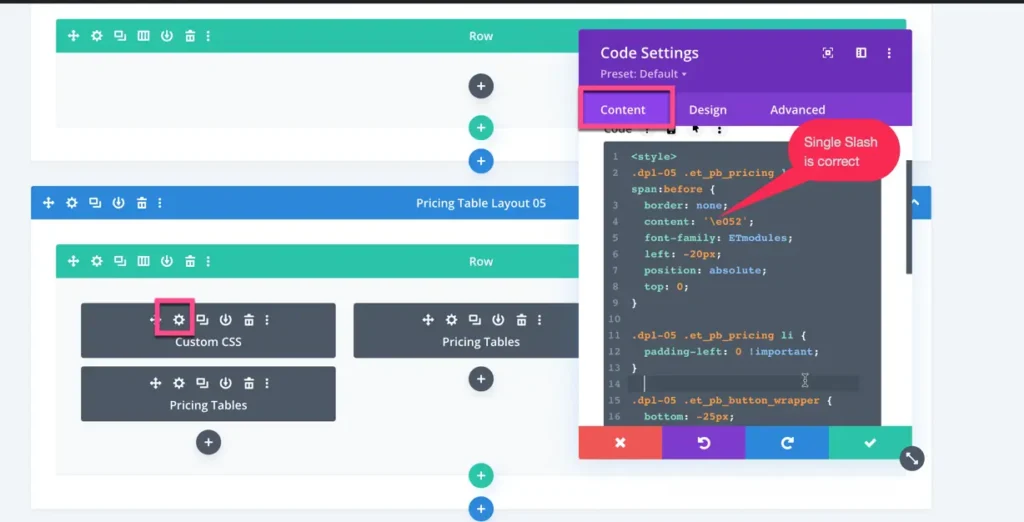
content: ‘\e052’ This is correct.
content: ‘\\eo52’ and ‘eo52’ these are not correct.
