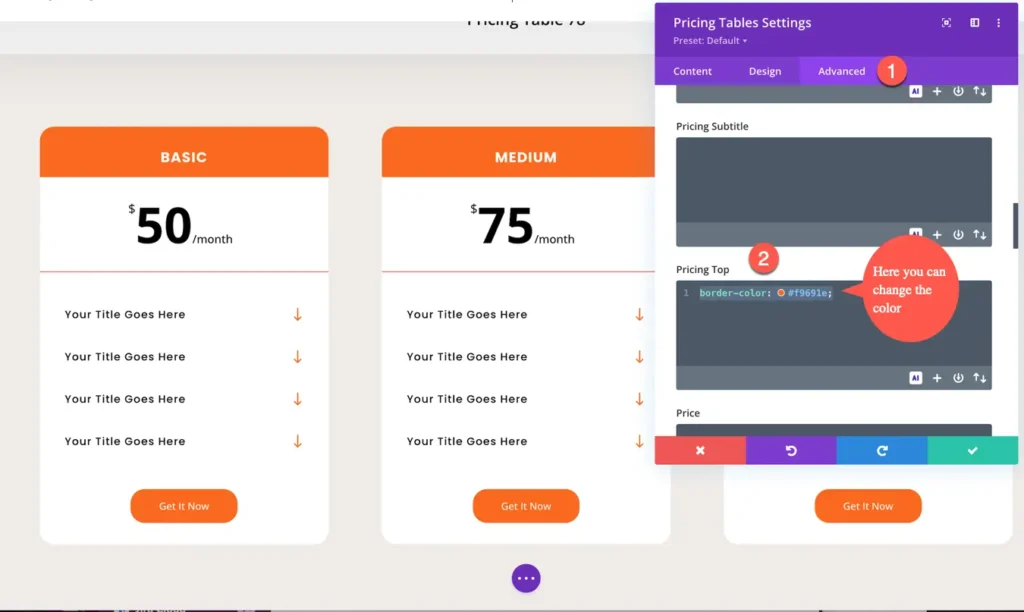Search Pricing Table Layouts for Divi Documentation
Search for answers or browse our knowledge base.
How to change the orange border under the price in pricing toggle layout 78?
To change the border color:
- Edit the layout.
- Edit each pricing table module.
- Go to the Advanced tab.
- Select Pricing Top.
- Change the color code.