Divi Extended Documentation
Search for answers or browse our knowledge base.
Switch between Desktop and Wireframe mode
*This is a Divi theme feature.
While editing a page, layout, or template using Divi Visual Builder, you may need to perform a task or changes which can be done more conveniently in the Wireframe mode.
To switch between these two modes, click on the three (…) dots at the bottom center of your Divi Builder to open the settings and click on…
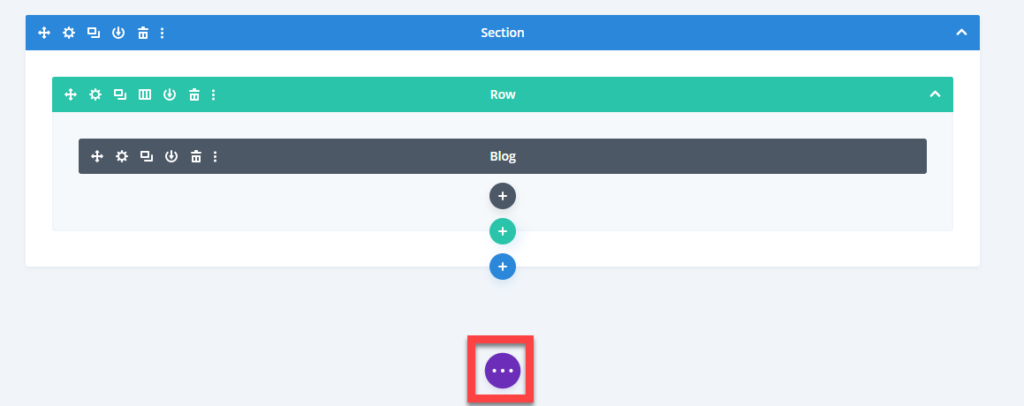
- Wireframe View
- Desktop View.
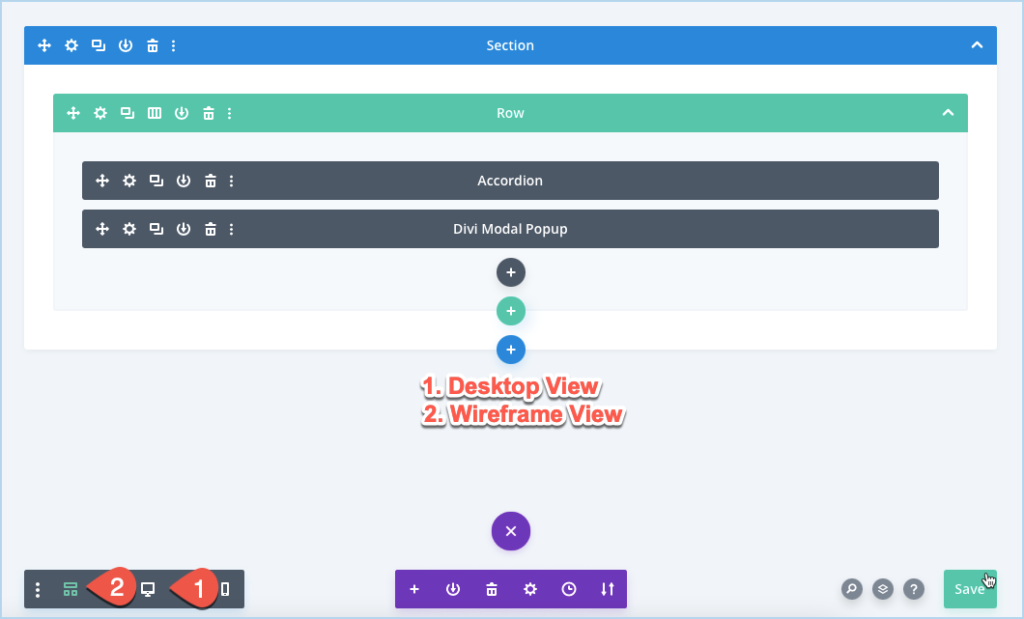
Video: Notice the actions on the bottom bar.
