Divi Extended Documentation
Search for answers or browse our knowledge base.
How to set desktop view as default Visual Builder mode
*This is a Divi theme feature.
In Divi when we add/edit a page using Built on front end mode setting we have an option of set visual builder default view as a mobile, tablet, wireframe, or desktop mode. You can apply this through the following steps:
Open the visual builder page setting menu by clicking the purple icon.
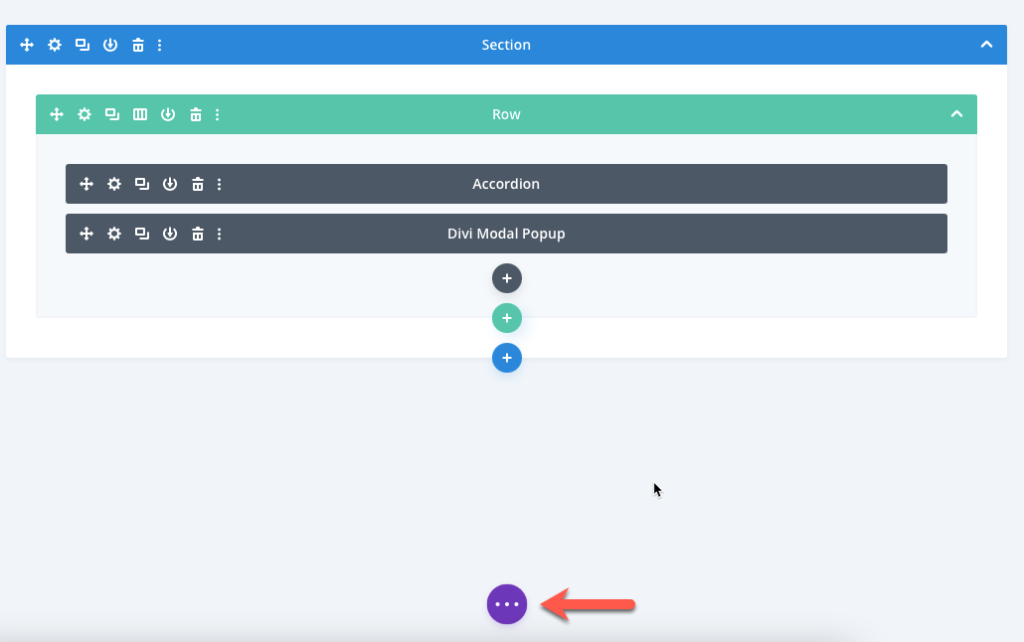
Under the page setting menu at the left bottom of the page side, click on icon looks like 3 vertically arranged dot. A Builder Setting window will be popup in the Builder Default View Mode 4 options are here Desktop, Tablet, Phone, Wireframe View.
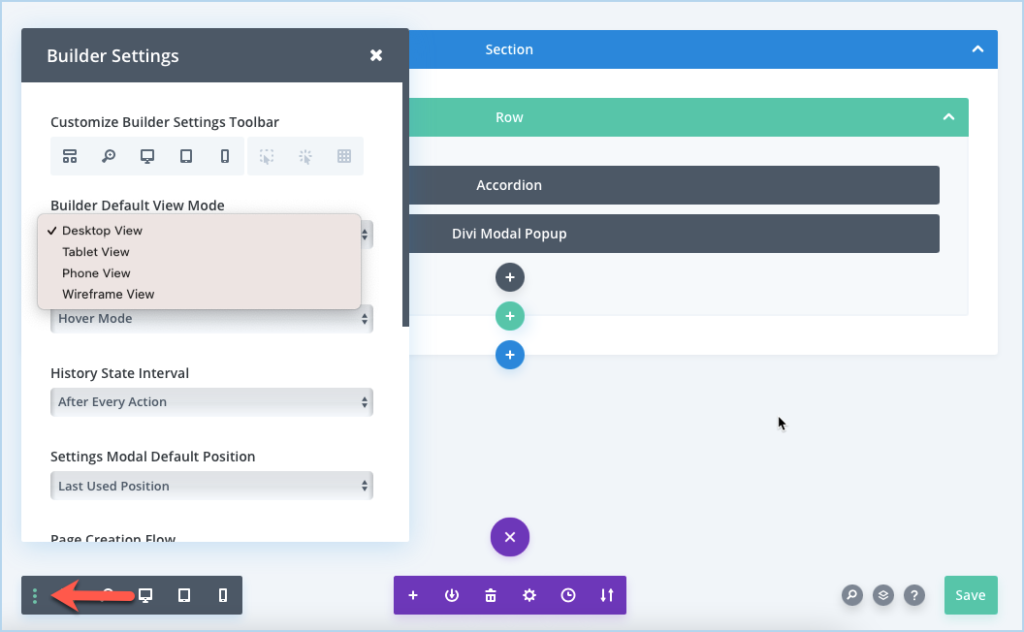
Select Desktop or anyone you required.
