Divi Extended Documentation
Search for answers or browse our knowledge base.
How to download and use free Divi layout packs?
You can download free Divi layout packs from Divi Extended by visiting this URL: Divi Extended Free Layout Pack.
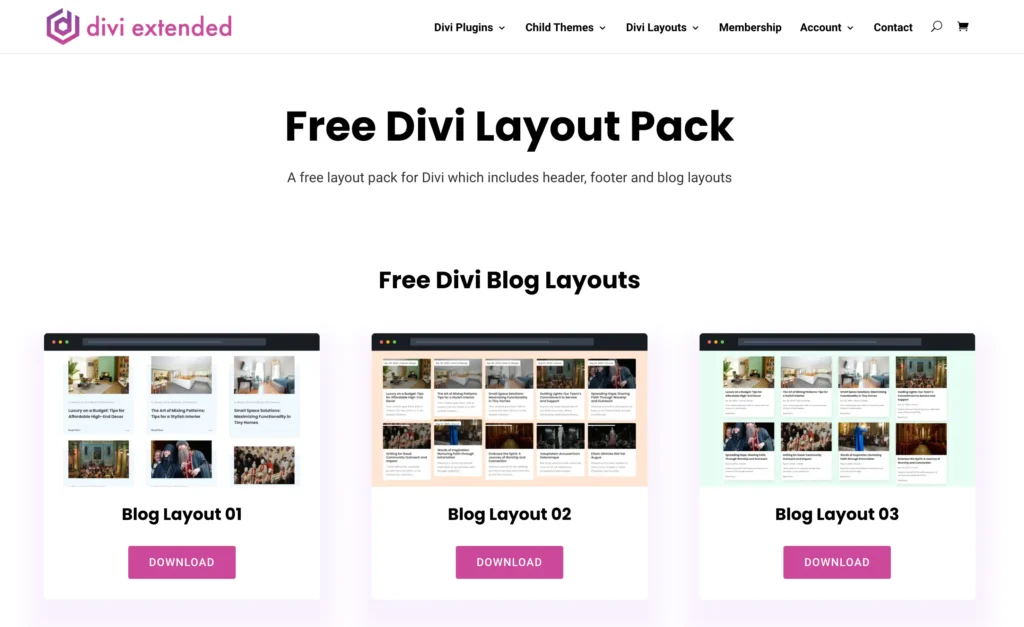
- Locate the layout you want to download and click the Download button.
- Enter your email and username in the prompted fields.
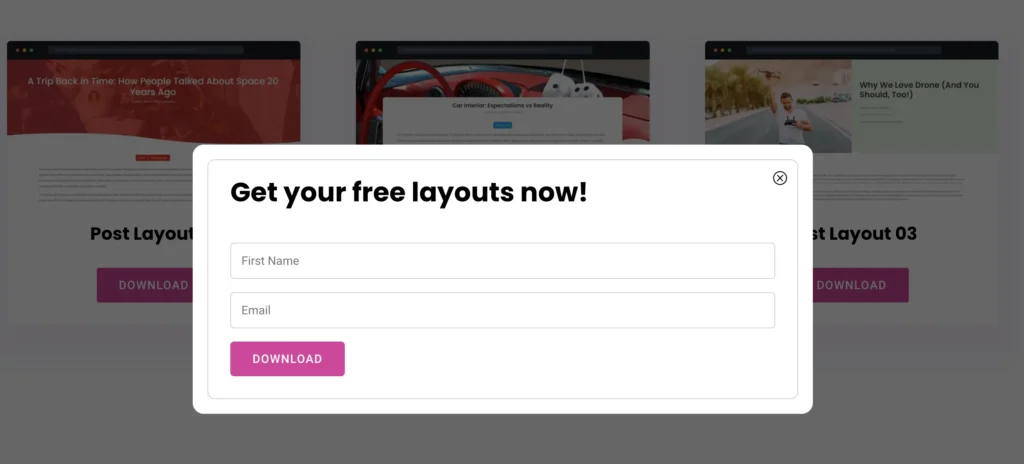
- You will receive a download link for the layout’s zip file in your email.
- Extract the ZIP file to get the JSON file.
- Log in to your WordPress admin panel.
- Navigate to Divi > Divi Library.
- Click Import & Export at the top.
- Select the Import tab, choose the JSON file you extracted, and click Import Divi Builder Layouts.
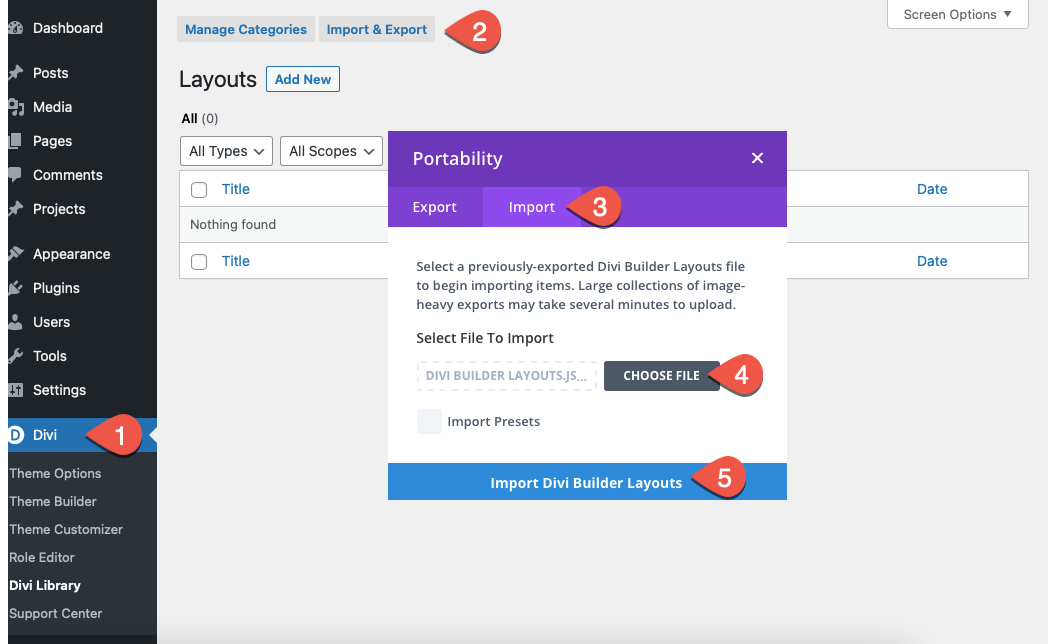
- The layout pack will now be available in your Divi Library.
