Divi Extended Documentation
Search for answers or browse our knowledge base.
How to enable/disable Divi dynamic icons
In order to disable Dynamic icons in Divi, navigate to Divi >> Theme Options >> General >> Performance >> Enable Dynamic CSS >> Disable Dynamic icons.
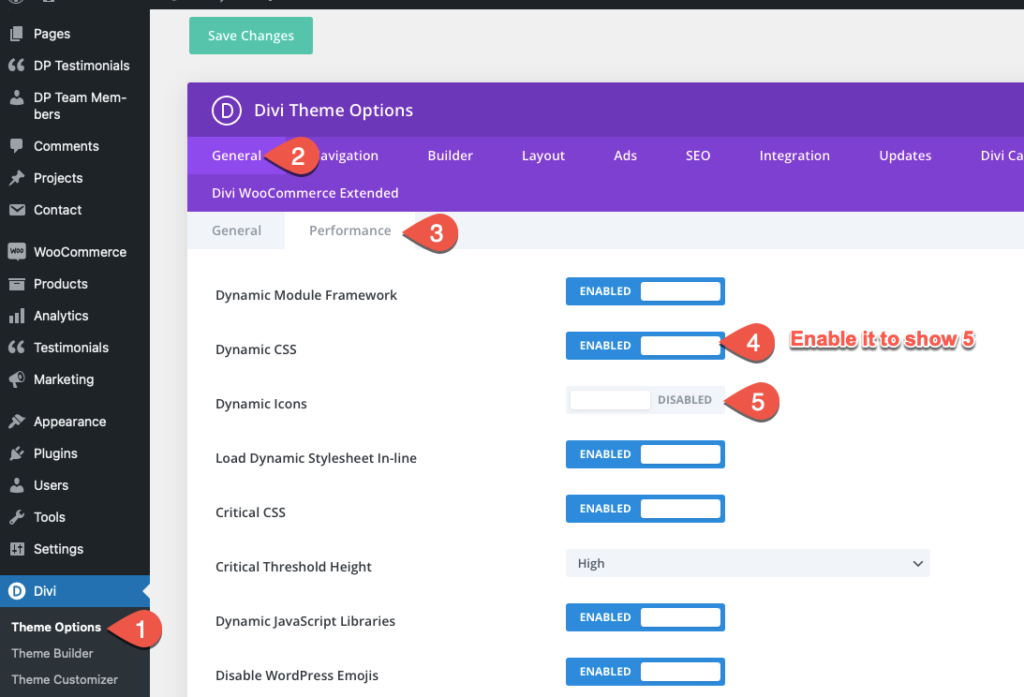
Try this setting if you are not able to see the icons correctly on you website.
