Divi Extended Documentation
Search for answers or browse our knowledge base.
How to disable Divi dynamic CSS
In order to disable Dynamic CSS in Divi, navigate to Divi >> Theme Options >> General >> Performance >> Dynamic CSS.
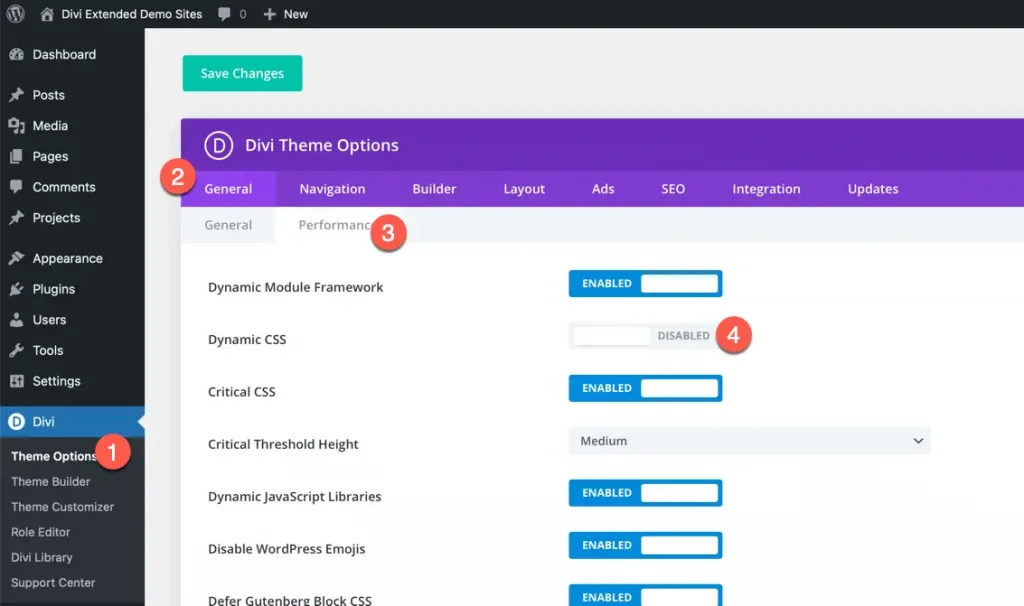
This is a temp solution that can be applied if you are experiencing CSS-related issues with our products.
***This is a recommended setting introduced in Divi 4.10 and is recommended to enhance the performance of your website.
