Divi Extended Documentation
Search for answers or browse our knowledge base.
How do I receive notifications for plugin updates?
To receive notifications for plugin updates, you can follow these steps:
- WordPress admin update page: Log in to your WordPress admin dashboard and navigate to the “Updates” page. Here, you will find notifications for available updates, including plugin updates.
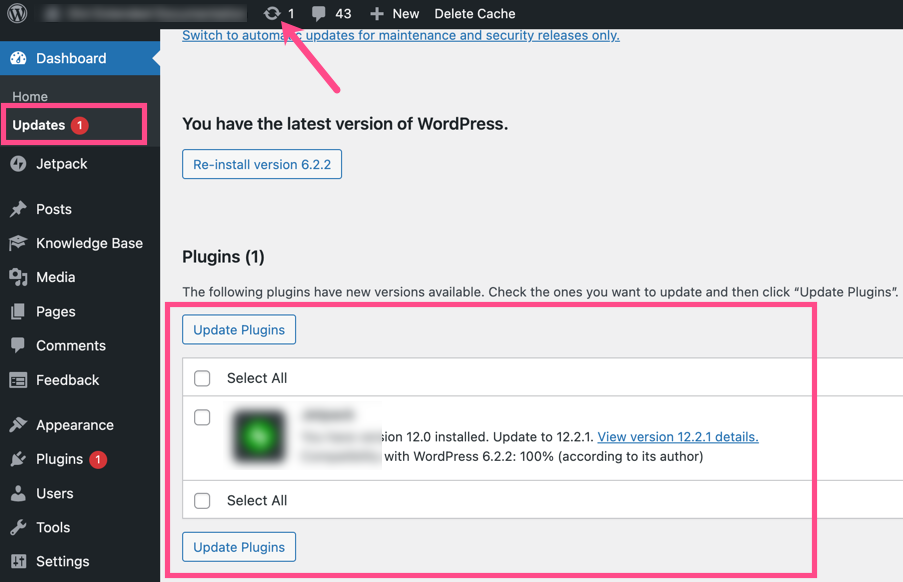
2. Plugin page: Alternatively, you can visit the “Plugins” page in your WordPress admin. Look for the “Updates Available” notification, which indicates that there are updates for your installed plugins.
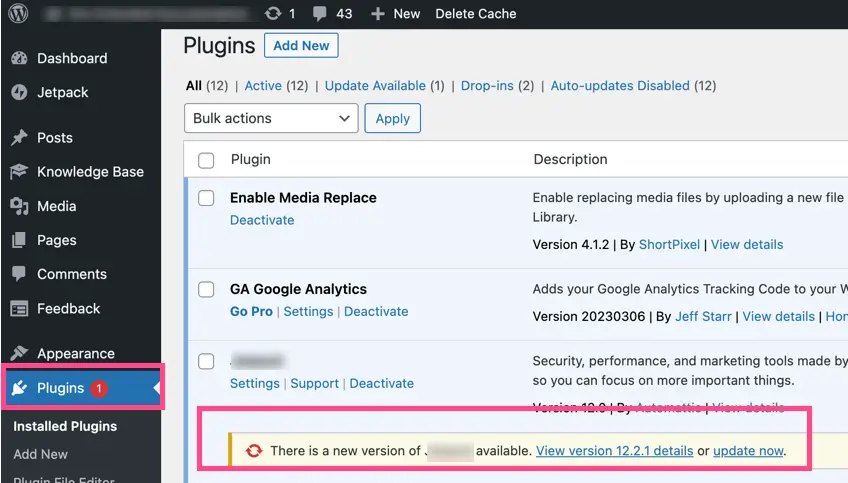
By regularly checking the update page in your WordPress admin or the plugin page, you can stay informed about available plugin updates. This ensures that you can keep your plugins up to date and benefit from bug fixes, security patches, and compatibility improvements.
