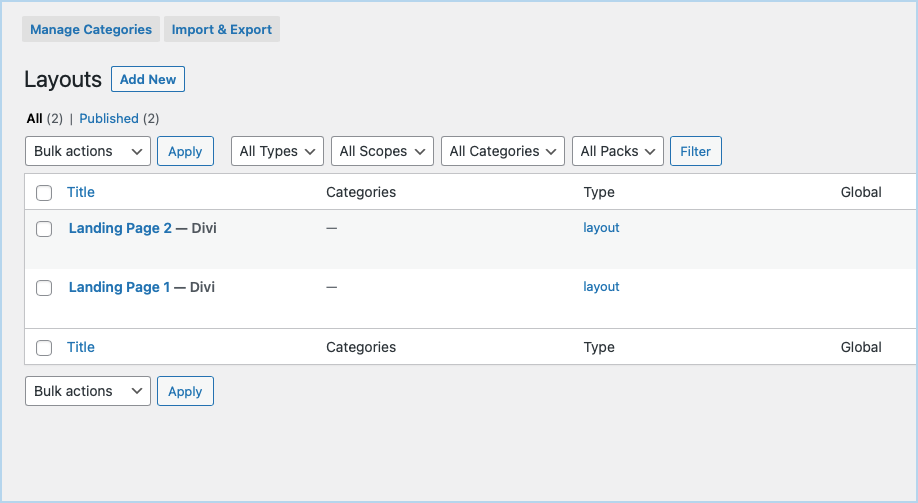Search Landing Pages for Divi Documentation
Search for answers or browse our knowledge base.
Installation
Steps to Import to the Divi Library
- After downloading the landing-pages-for-divi-x.x.x.zip file (or products.zip from Elegant Themes marketplace), extract it to get the following files.
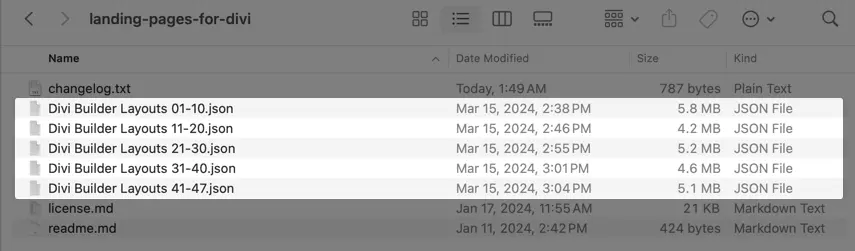
- Then on WordPress Dashboard >> go to Divi >> Divi Library.
- Click on Import and Export tab.
- On the pop-up window go to the Import tab and browse the “Divi Builder Layouts 01-10.json”. Repeat the same for other set of layouts.
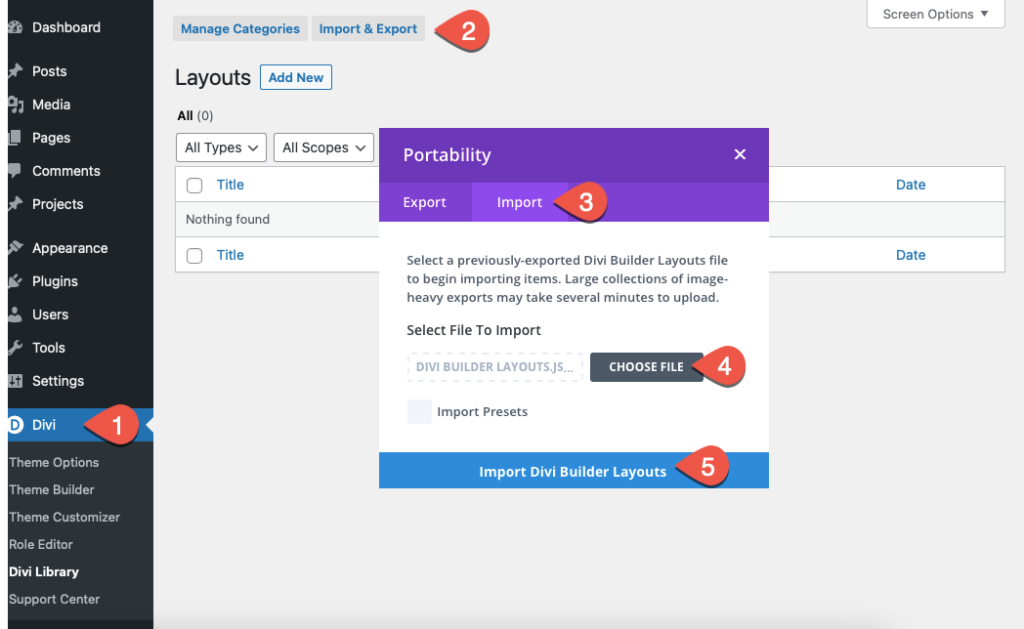
In a few moments, your landing pages will be added to the Divi Library. Now you can import these layouts to any Divi Page using Divi Page Builder.