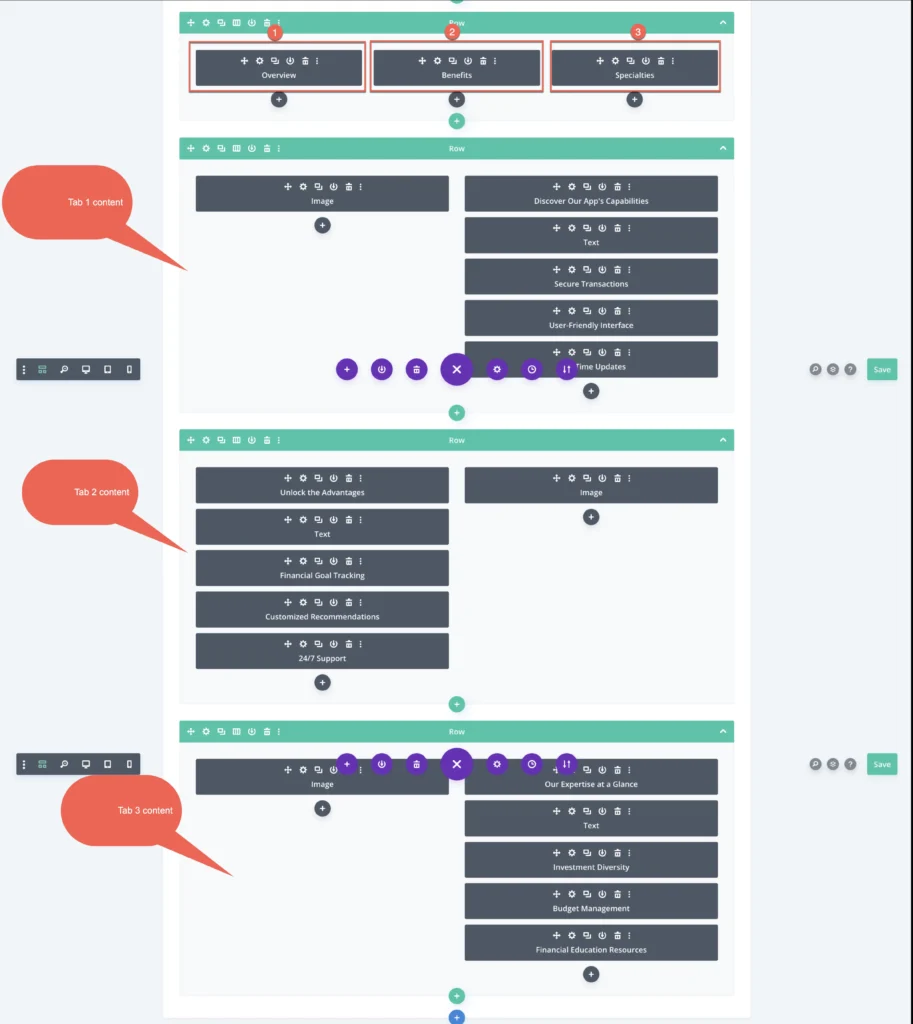Search Landing Pages for Divi Documentation
Search for answers or browse our knowledge base.
How to edit sections like “Unlock the Advantages” or Day 2 and Day 3 on Landing Pages 48 & 49 in Divi Extended?
These sections are hidden on the front end using custom JavaScript, which only makes one tab’s content (like the “Overview”) visible at a time. To edit the hidden content, switch to Wireframe Mode in the Divi Builder. In this mode, all rows and content, including hidden ones, will be accessible for editing.