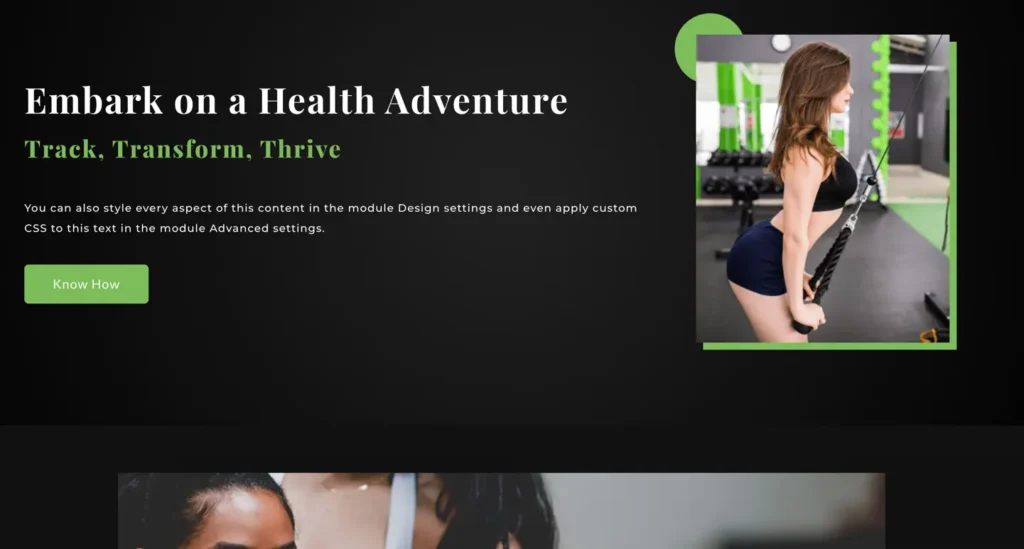Search Landing Pages for Divi Documentation
Search for answers or browse our knowledge base.
How to access landing pages
Once you have imported the JSON file containing layouts, you will find the landing pages in the Divi Library. From there, you can easily access these landing pages directly within the Divi Builder when creating or editing a page.
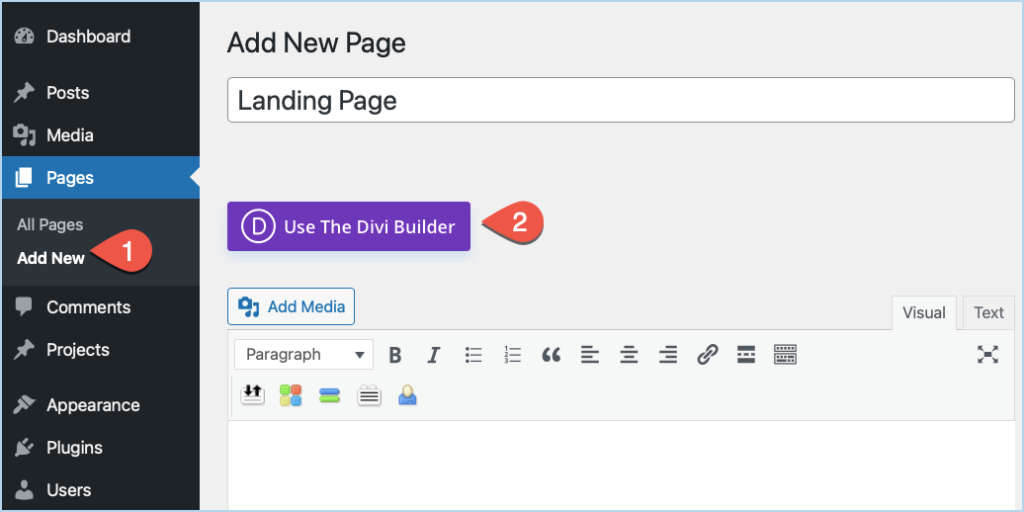
To accomplish this, navigate to your WordPress Dashboard and activate the Visual Builder.
Next, access the page settings menu located at the bottom of the page by clicking on the purple icon. Then, click on the icon resembling a plus symbol.
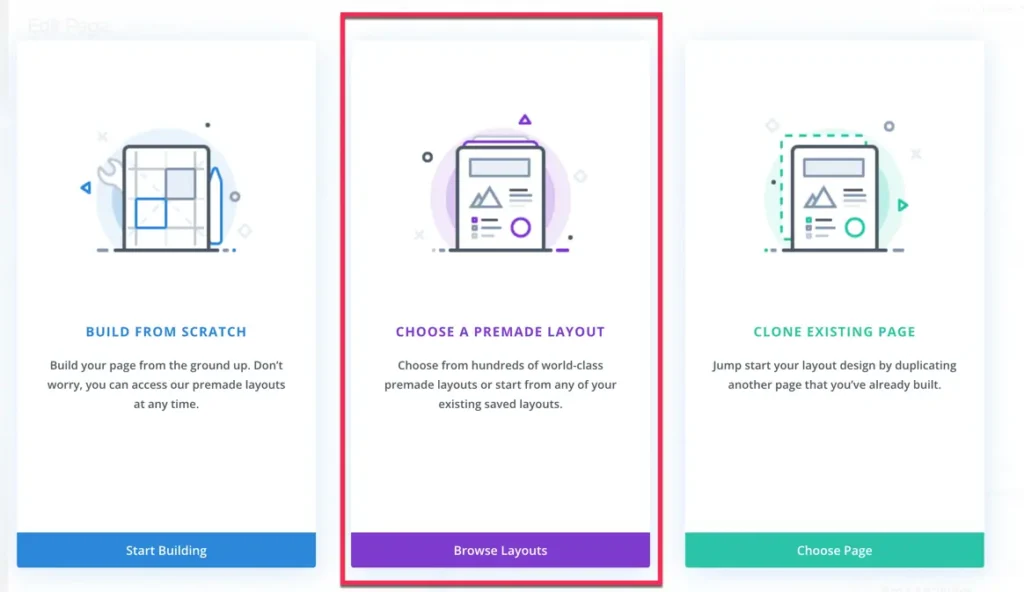
Under the Your Saved Layouts tab, you can easily find the landing pages layout by scrolling through the list of layout packs or by searching by term landing in the left column.
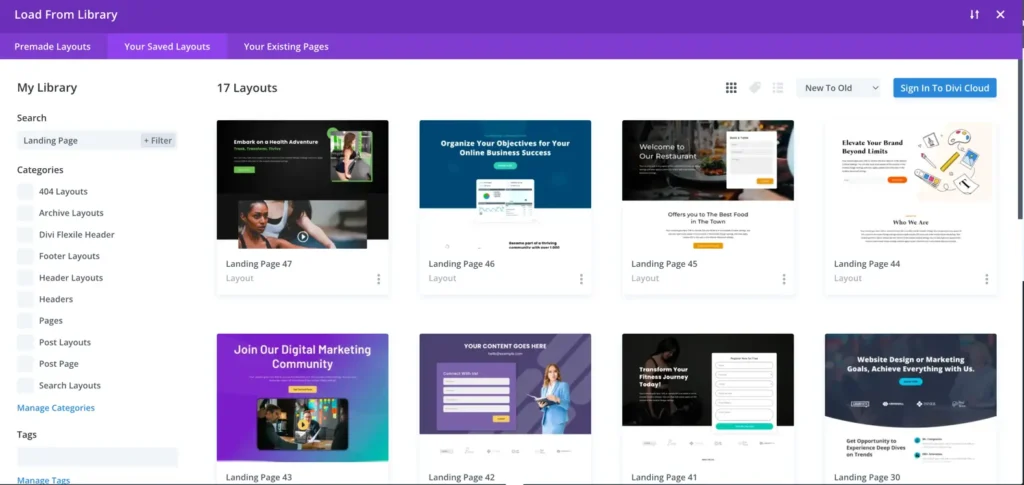
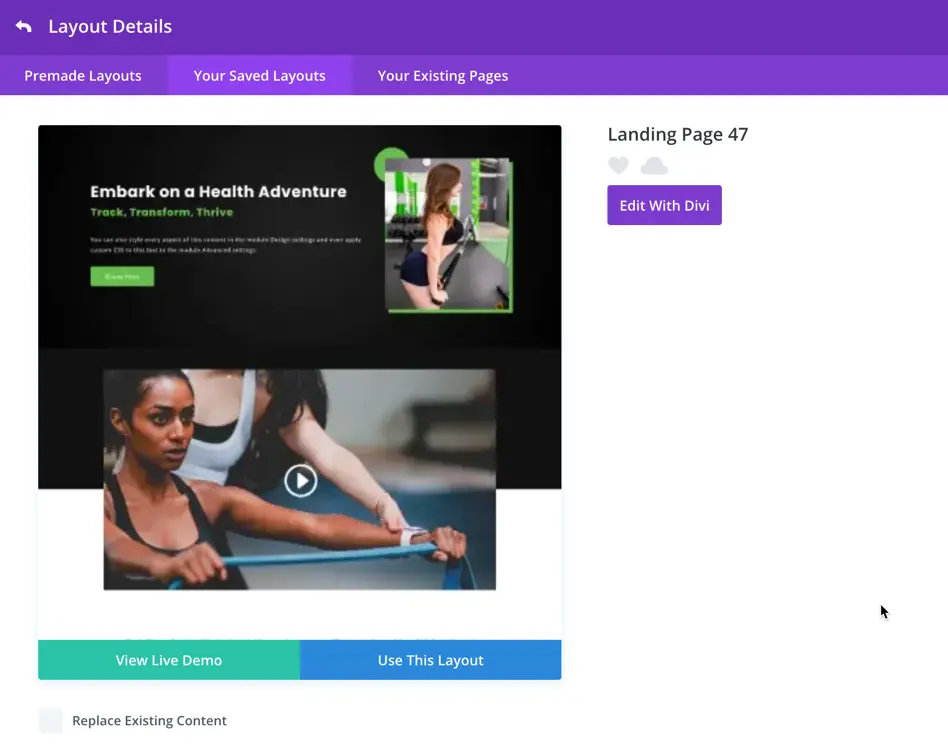
Final Output: